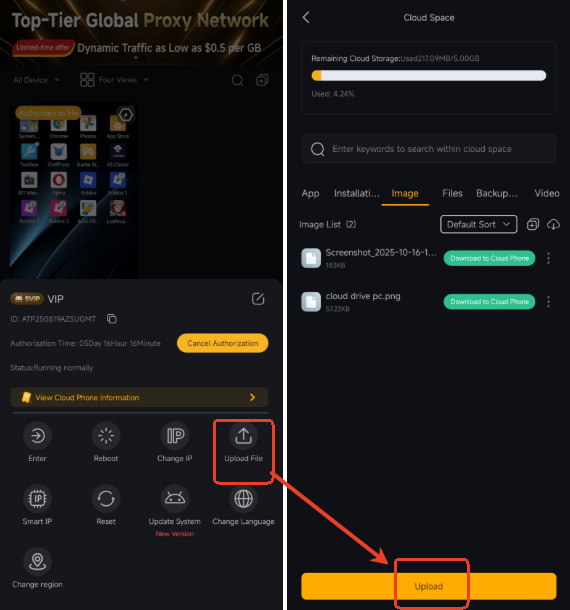How to Upload File to Cloud Phone
VSPhone - Web/PC
Cloud Drive -> Upload File -> drag and drop the files you need to upload
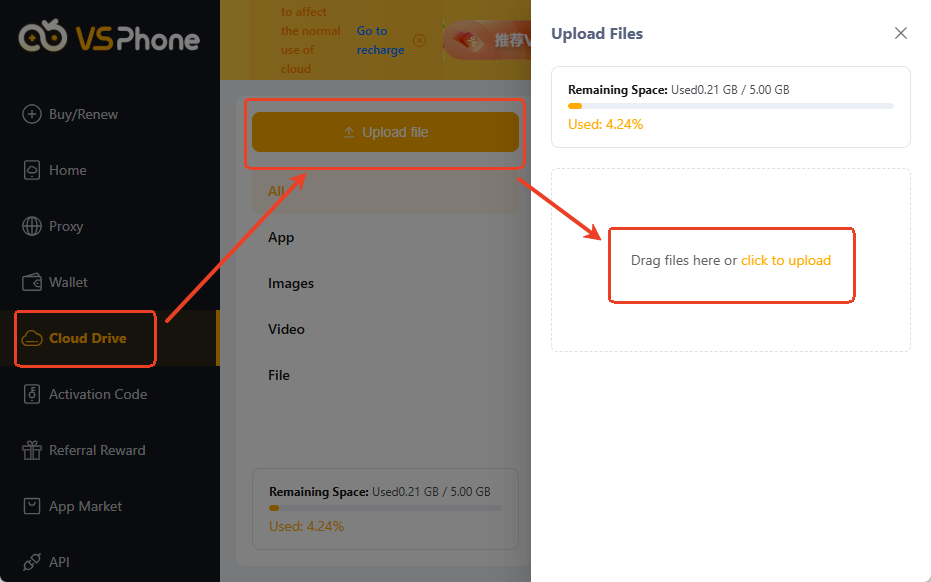
After uploading files, Select All -> Transfer to cloud phone -> select the target cloud phone -> transfer files
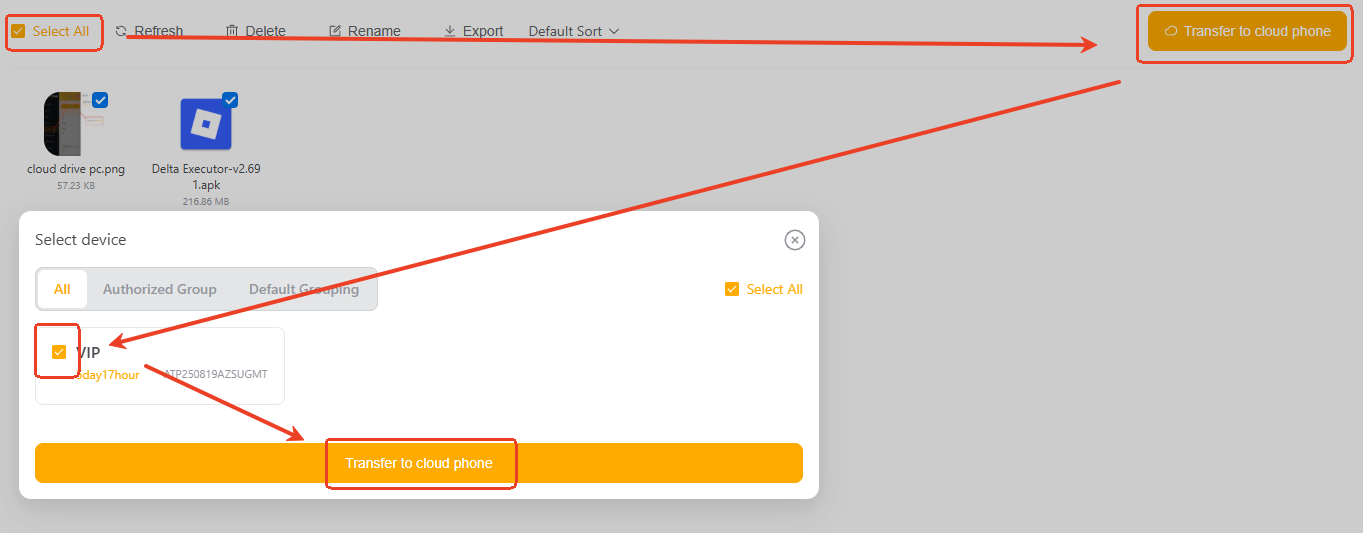
VSPhone - Android
Gear icon -> Upload File -> Upload