How to Fix Roblox Back to the Home Screen Every 4-6 Hours?
1. Download MacroDroid from Play Store
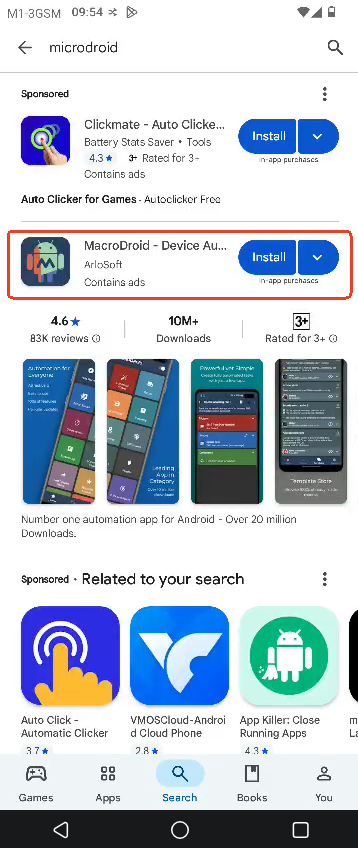
2. Make sure that your device has been rooted.
Toolbox -> Root Management -> enable MacroDroid. Check how to root your cloud phone
3. Open MacroDroid and choose Add Macro
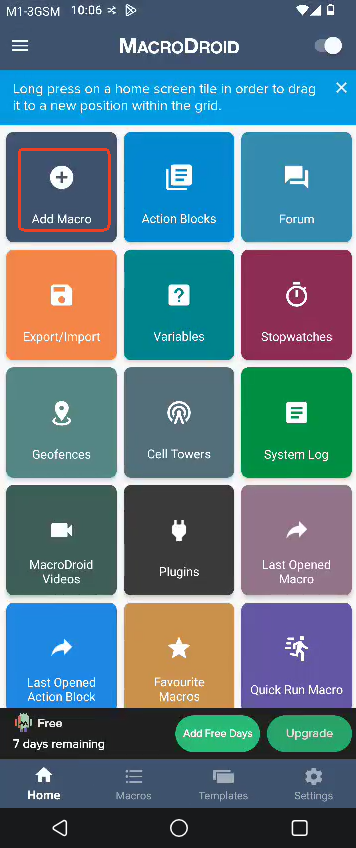
4. Name the macro Cache
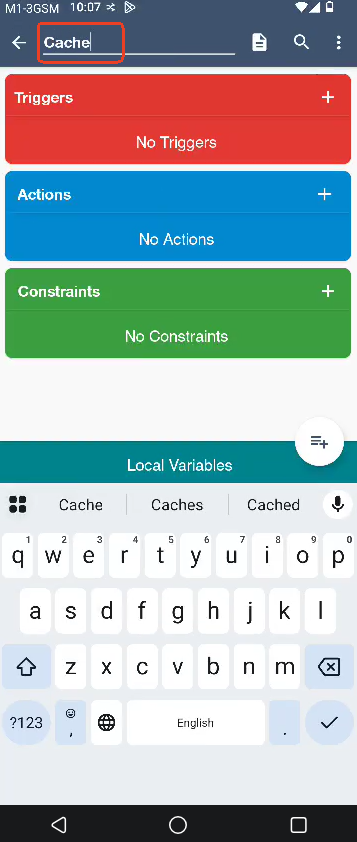
5. Add Trigger -> Date/Time -> Regular Interval. Uncheck the two boxes and set 30 secs - 2 mins.
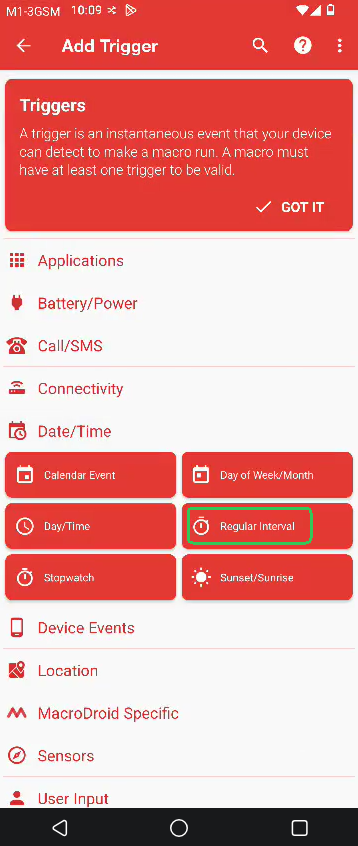
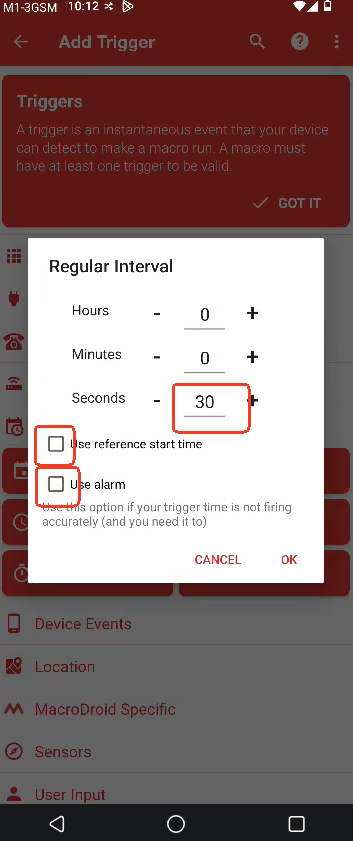
6. Add Action -> Applications -> Shell Script.
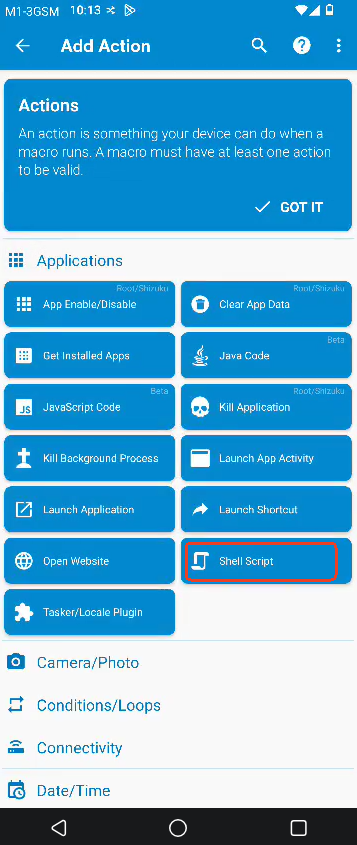
If you don't use clones, enter the script below:
rm -rf /data/data/com.roblox.client/cache/*
If you are using clones, enter the script below:
rm -rf /data/data/com.roblox*/cache/*
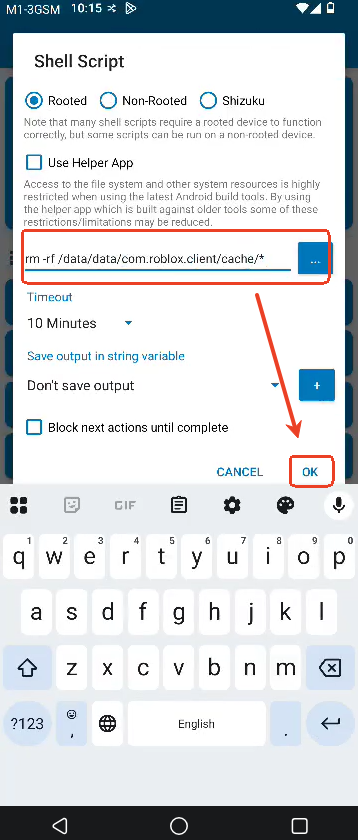
7. When your macro is set up as shown in the image below, tap the bottom-right icon, skip the ads, and save it. Then you can find it in the Macro list.
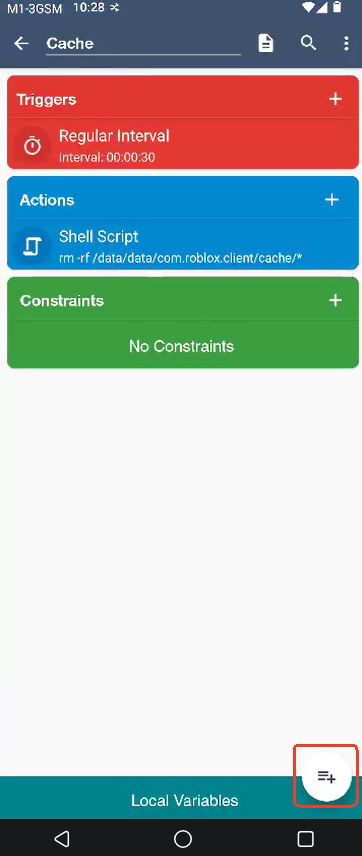
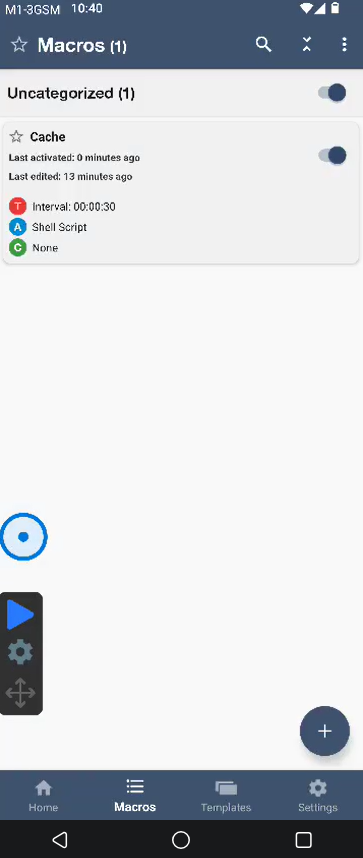
8. If you want to use Auto Clicker, download it in the App Store, and enable its permission.
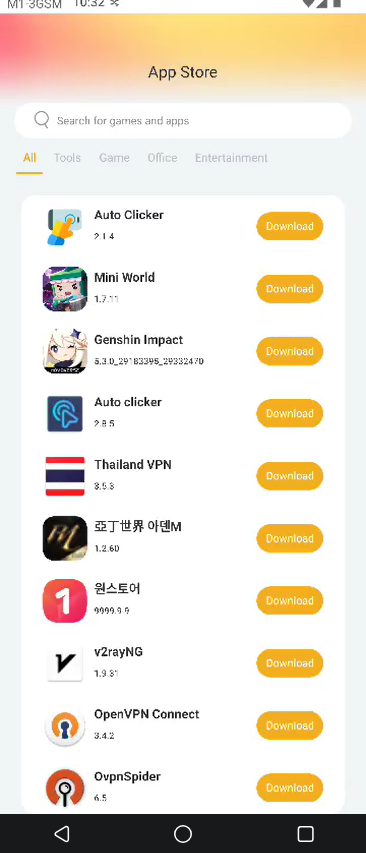
9. Enable Single target mode, check the Anti-detection option, and set the internal time to 1 min.
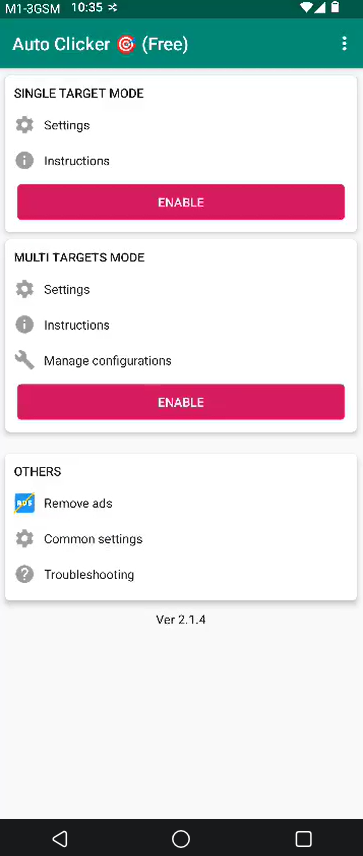
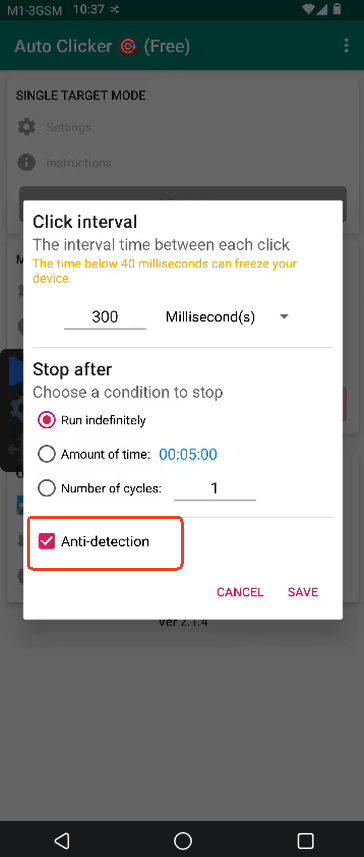
If it still fails, we recommend you use the rejoin tool to fix it. You can search for it on Youtube.




