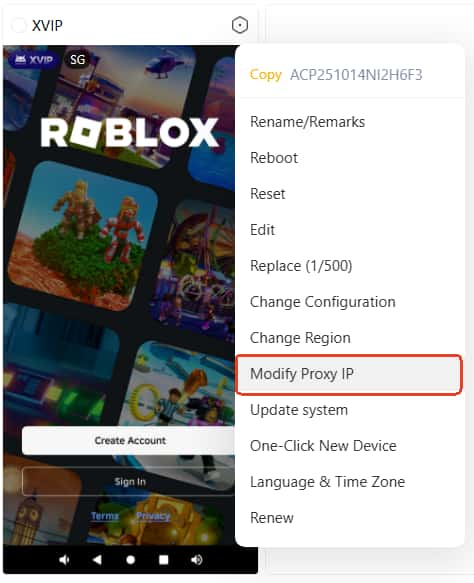How to change the IP address?
There are three ways to change your IP address.
Way 1: Right click and select ->Change Region. Change the country/region of your device.
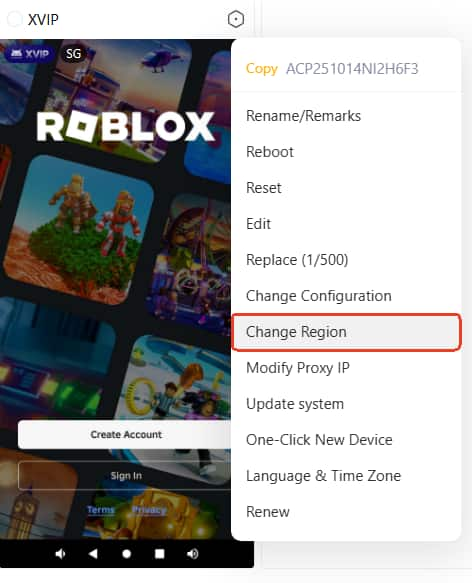
Way 2: Right click and select ->Change Configuration. Change the country/region of your device.
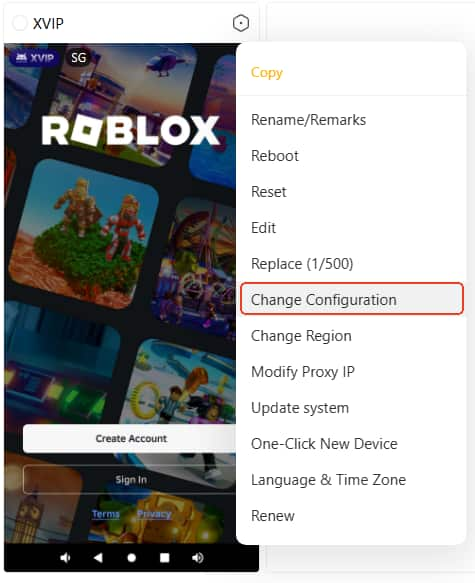
Way 3: Right click your mouse and choose ->Modify Proxy IP-> Add Proxy, or buy the proxy you need.