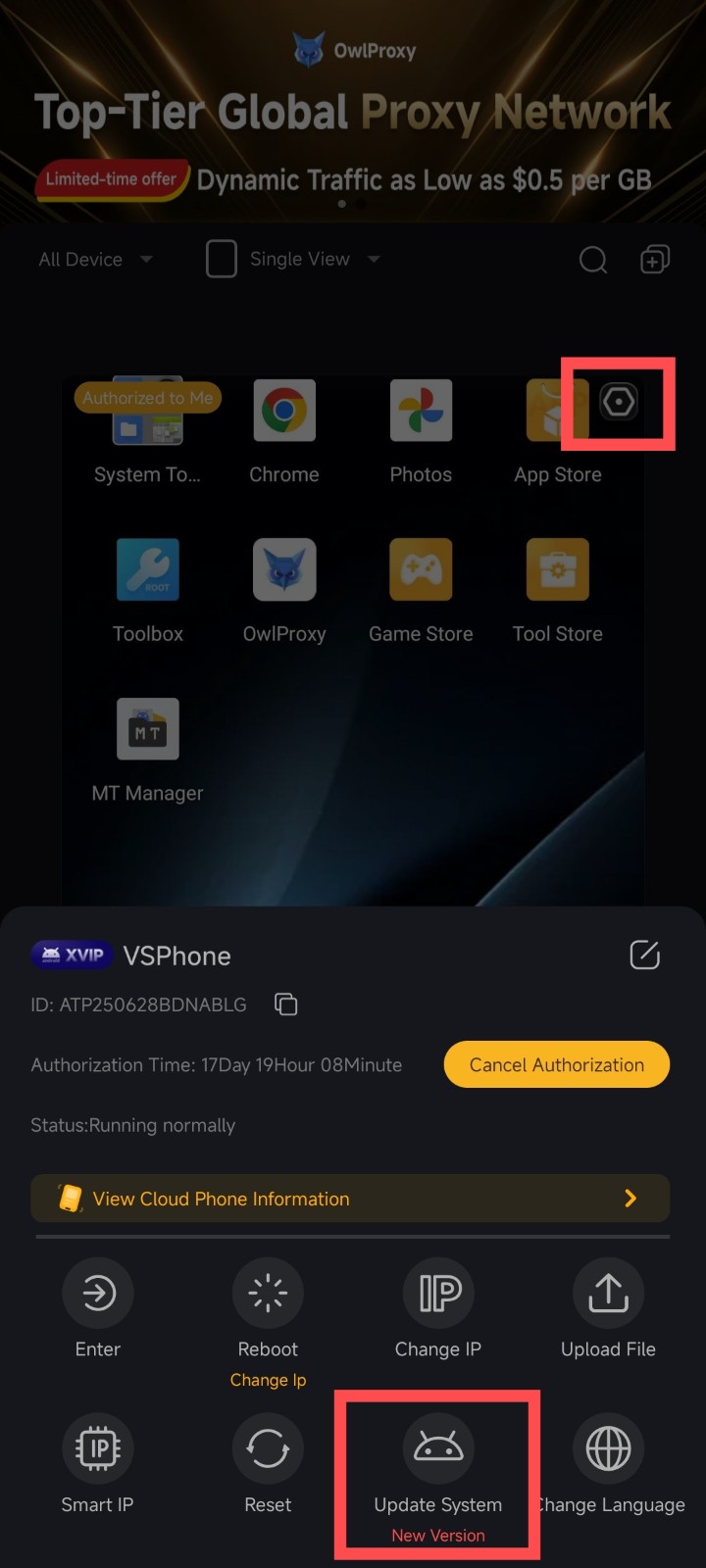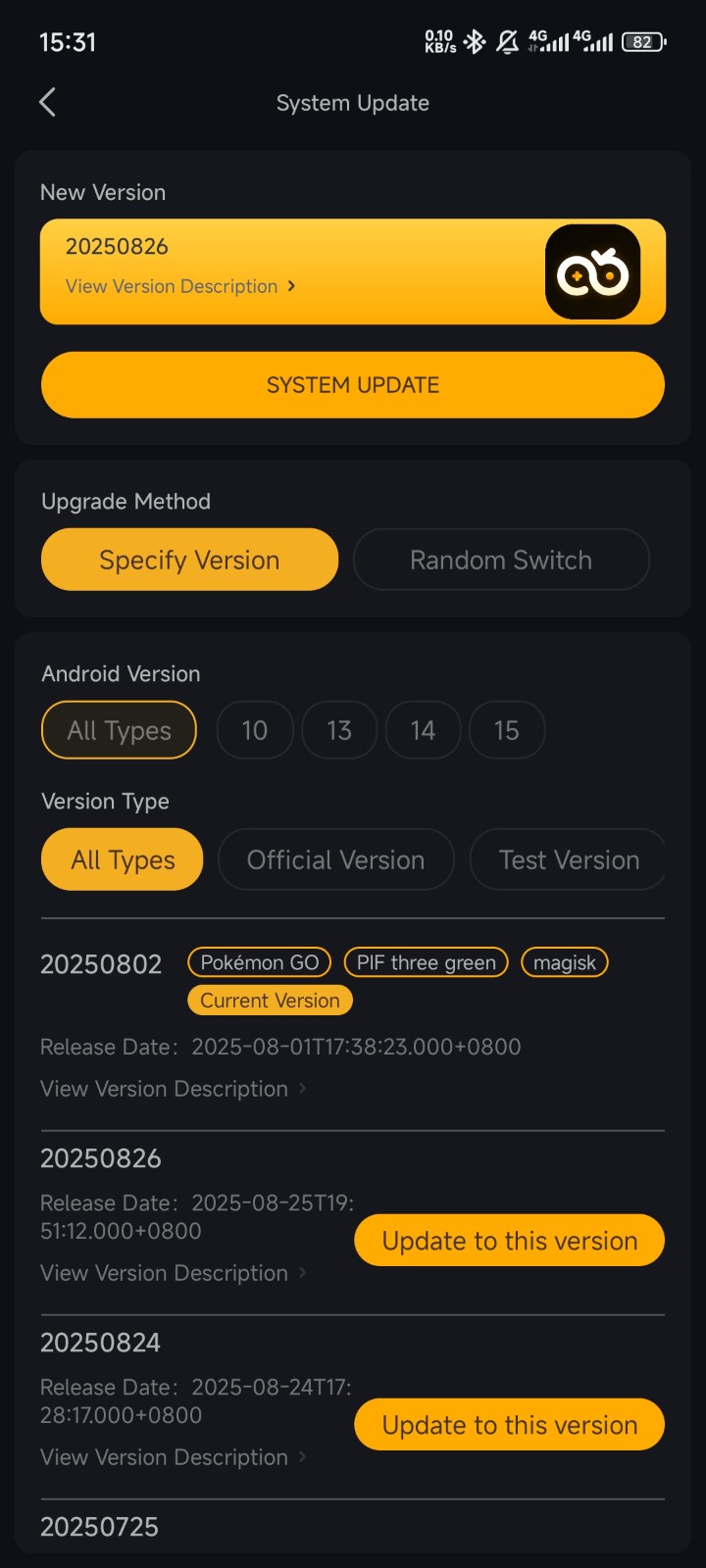How to Update the System (Image)?
VSPhone-PC/Web:
Right click or click the gear icon of the target device -> Update System, and upgrade to the latest image for your Android system.
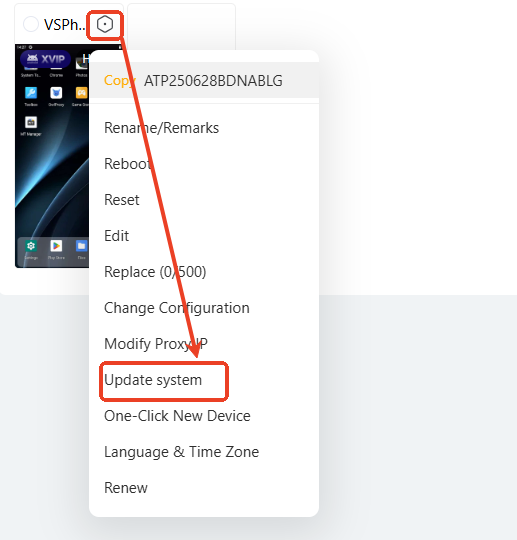
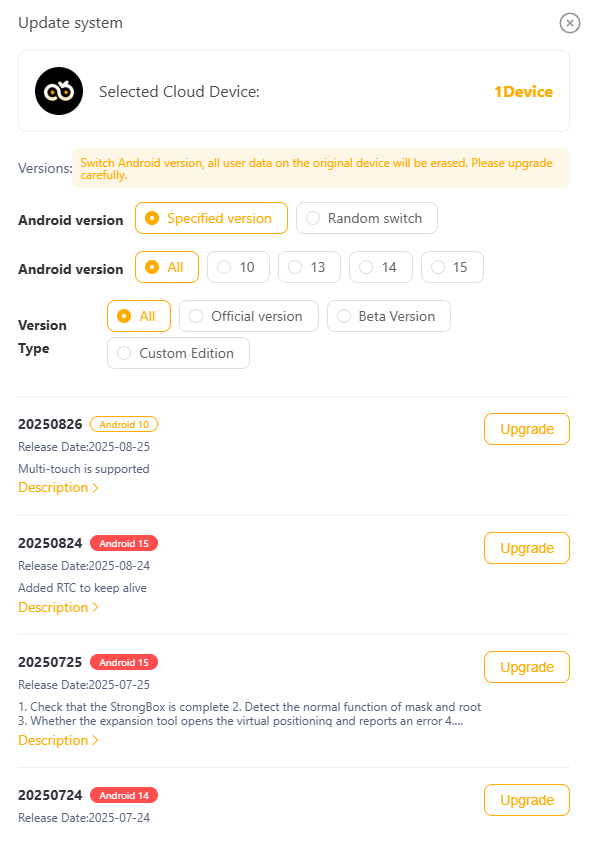
VSPhone - Android
Tap the gear icon, and select Update System. Upgrade to the latest system image for your Android version.