Why is Roblox lagging or crashing? How can I fix it?
If you are experiencing crashes or lag in Roblox, it's due to high CPU and RAM usage. Below are some common solutions to fix it. If your device still has the problem, please contact our customer service with your device ID, and our tech team will check it.
1. Make sure your system image is the latest version (Right click->Update System).
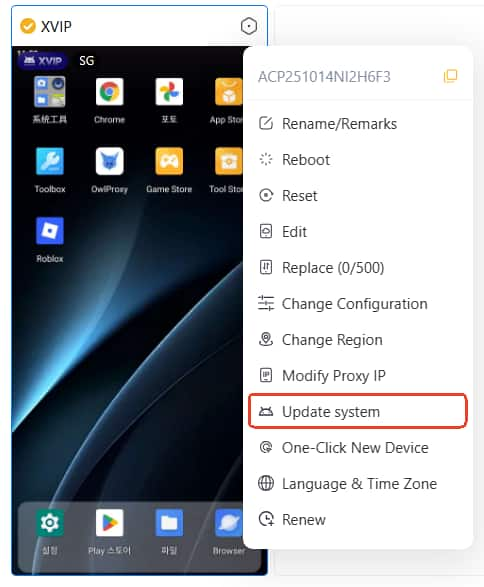
2. Go to Toolbox - Process Keep Alive, enable the apps you want to keep them alive.
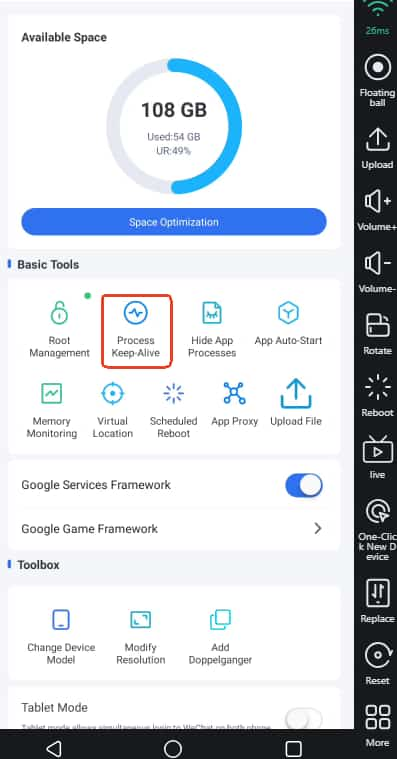
3. Lower your screen resolution.
4. Long press Roblox on home screen -> App Info -> Storage & cache -> clear cache.
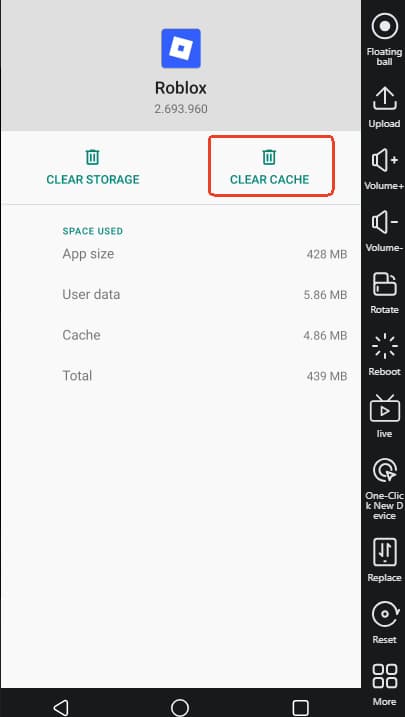
5. Make sure your server location is close to your home. If it's not, go to -> Change Region.
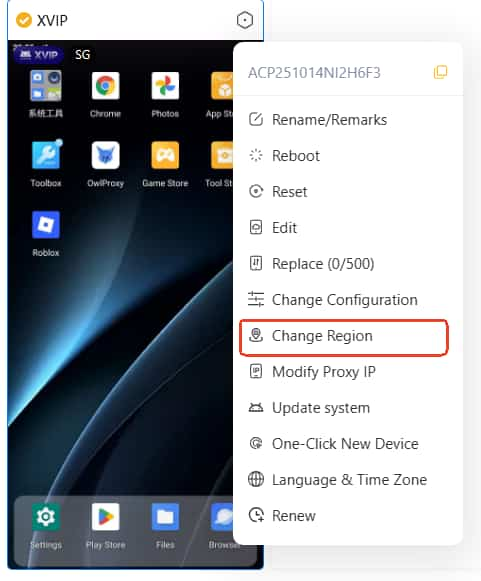
6.Gear icon -> Swap/ Replace a device. It's free.
7. If you open too many clones, please close some of them, or upgrade to higher configuration devices.




