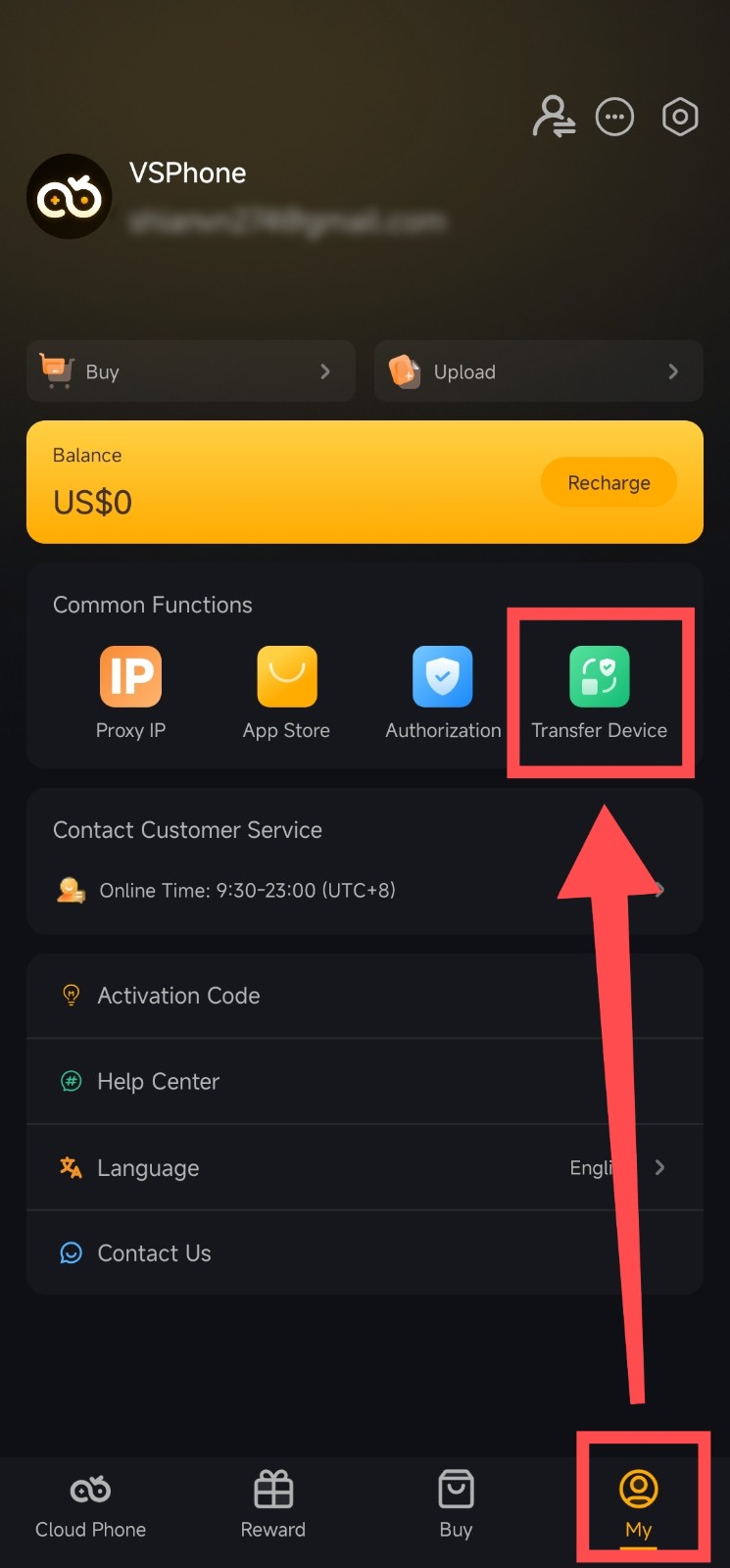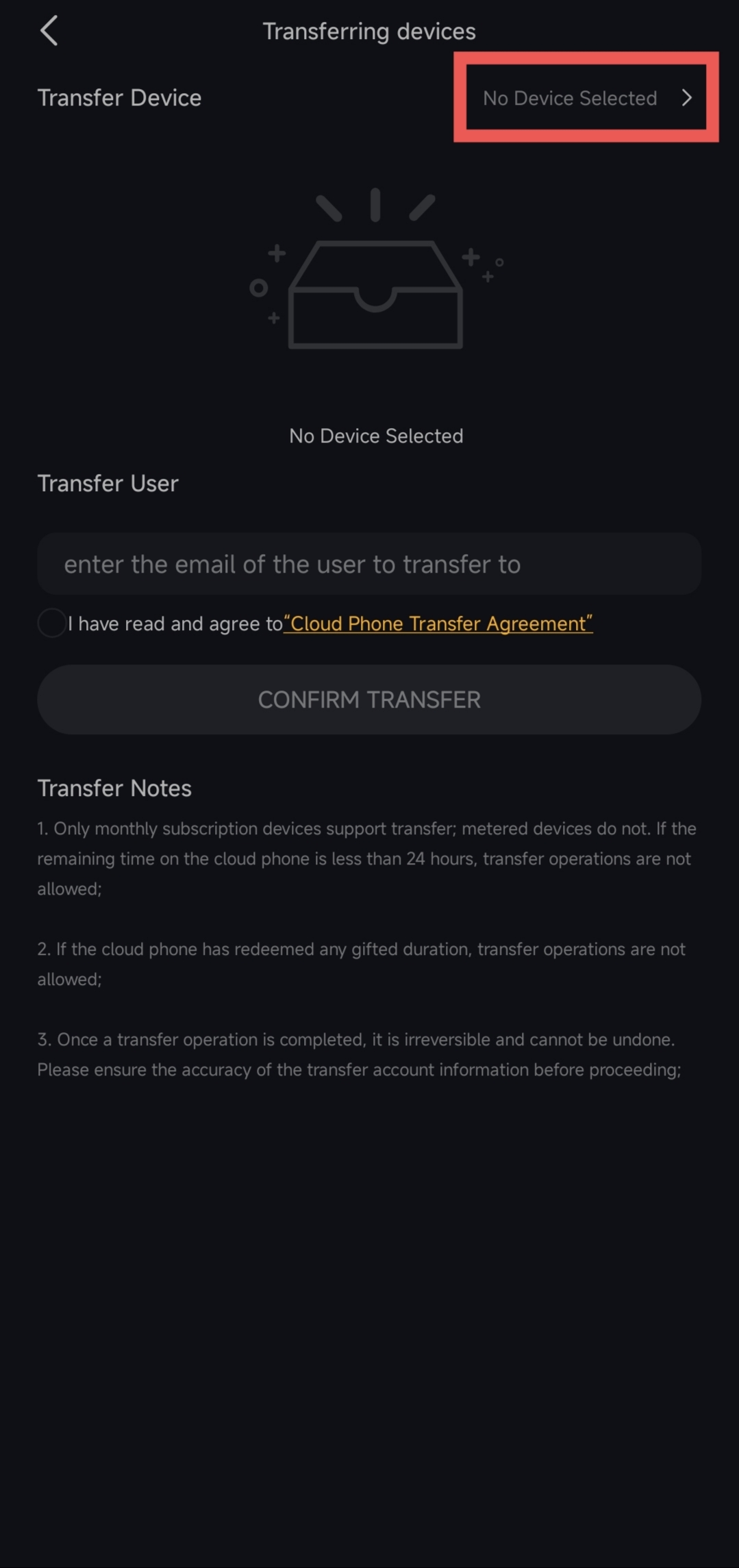How to Transfer Cloud Phone to Another Account
Warning:
Once the device is transferred to another account, it cannot be retrieved! Please make sure the recipient account and device information are correct, and proceed with the final operation cautiously.
VSPhone - Web
Select the cloud phone you want to transfer -> [Batch operation]-> [Device Transfer]. And input the email address you want to transfer to.
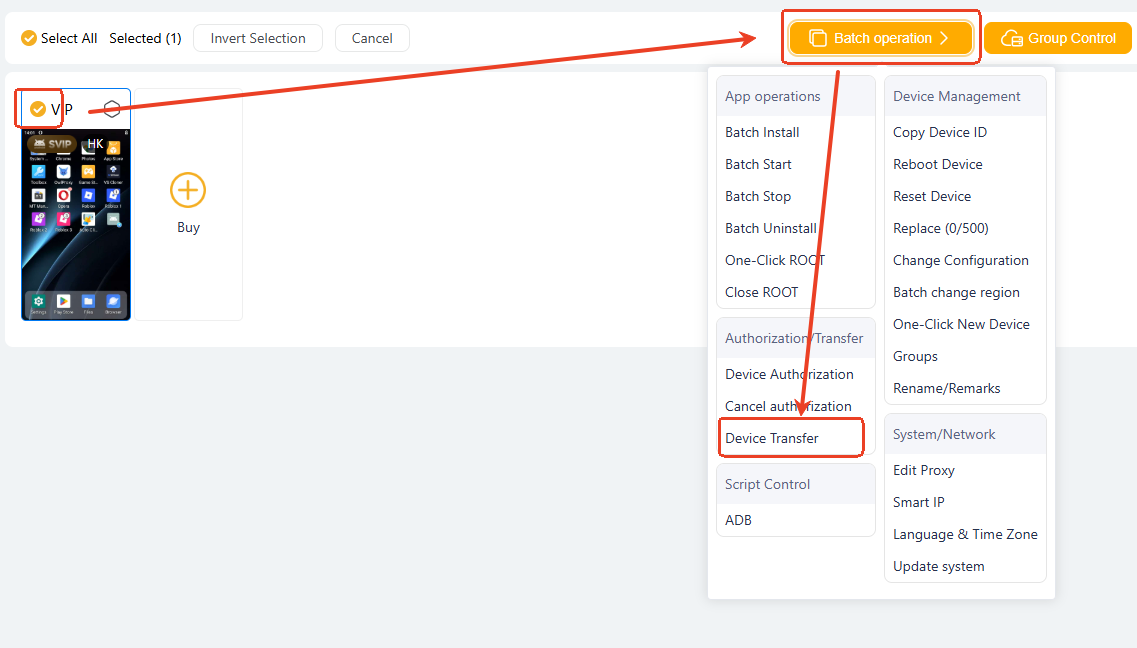
VSPhone - PC
Select the cloud phone you want to transfer -> [Batch operation]-> [Device Transfer]. And input the email address you want to transfer to.
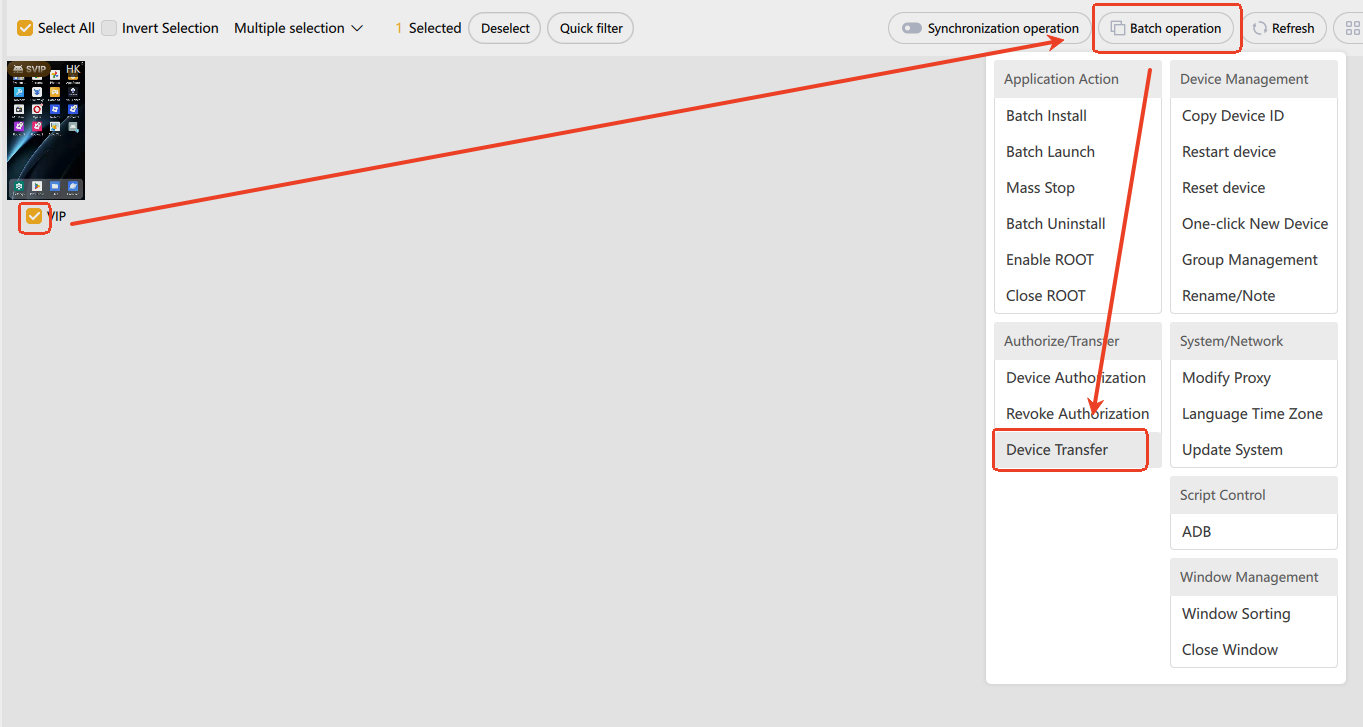
VSPhone - Android
My -> Transfer Device -> select the device you want to transfer -> input the email address you want to transfer to.