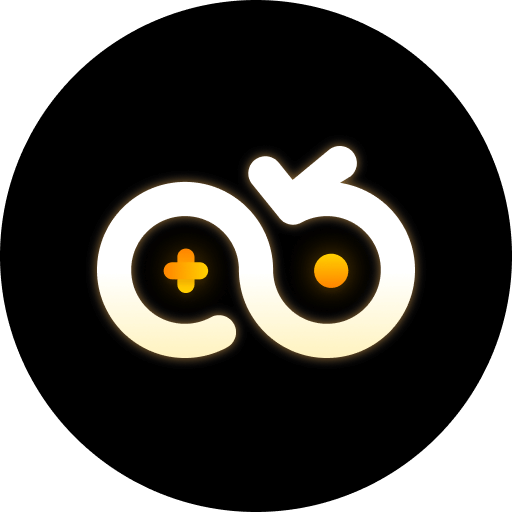Understanding the Special Pet List in Seven Knights Rebirth
Seven Knights Rebirth, the popular mobile RPG, thrives on strategic gameplay and collection mechanics—none more critical than its Special Pet List. These pets aren’t just companions; they’re combat multipliers, offering stat boosts, skill enhancements, and unique abilities that redefine team compositions. Whether you’re chasing a rare Fire-type pet for damage output or a Water-type for crowd control, the list serves as a roadmap to power progression.
Let’s break down the structure of the Special Pet List. It categorizes pets by element (Fire, Water, Earth, Light, Dark), rarity (Common to Legendary), and role (Attack, Defense, Support). For example, the Legendary Fire Pet "Ignis Phoenix" boosts attack speed by 15% and grants a 20% chance to crit on fire-based skills—critical for PvP arenas. Meanwhile, the Support-oriented Water Pet "Aqua Serpent" heals 10% of max HP per ally every 30 seconds, making it indispensable in long Raid battles.
Acquiring these pets isn’t straightforward. Most require farming specific dungeons (e.g., "Volcanic Cavern" for Fire pets), completing limited-time events, or summoning with in-game currency. The challenge? Many high-tier pets demand hundreds of runs, straining both time and device resources. This is where cloud gaming enters the fray—eliminating the need for high-end phones and enabling 24/7 farming without draining your local device.
| Pet Type | Key Ability | Primary Acquisition Method |
|---|---|---|
| Ignis Phoenix (Fire) | +15% Attack Speed, 20% Crit Chance on Fire Skills | Volcanic Cavern (Hard Mode) |
| Aqua Serpent (Water) | 10% HP Heal Every 30 Seconds | Ocean Depths Event (Seasonal) |
| Gaia Golem (Earth) | +25% Defense Against Physical Attacks | Summoning with 5000 Gems |
Why Cloud Gaming is a Game-Changer for Seven Knights Rebirth
Traditional mobile gaming relies on local hardware—processor speed, RAM, and battery life. For Seven Knights Rebirth, where intensive 3D battles and constant dungeon runs are the norm, mid-range devices often lag, overheat, or drain battery in under an hour. Cloud gaming solves this by streaming the game from remote servers, requiring only a stable internet connection to play. Your phone’s specs? Irrelevant. All rendering happens in the cloud, so even budget devices handle high-end gameplay smoothly.
But cloud gaming’s true value lies in flexibility. Play on your phone during commutes, switch to a tablet at home, or even use a laptop—all without losing progress. For pet collectors, this means uninterrupted farming: start a dungeon run on your phone, pause, and resume on a larger screen later. No more missed drops because you had to charge your device.
Another critical advantage? Background processing. Local phones can’t run games in the background without draining battery or crashing. Cloud gaming instances, however, operate 24/7 on dedicated servers. Imagine setting up a dungeon farm before bed, waking up to 50+ runs completed, and a rare pet waiting in your inbox. This level of efficiency is impossible with standard mobile setups—unless you invest in a cloud phone.
Game Cloud Phones: The Ultimate Tool for Pet Farming in Seven Knights Rebirth
Game Cloud phones, like VSPhone, take cloud gaming a step further. These are virtual Android devices hosted in data centers, accessible via any device with a browser or app. They mimic a physical phone’s functionality—running apps, storing data, and supporting multi-tasking—without the hardware limitations. For Seven Knights Rebirth players, this means:
24/7 AFK Farming: Leave your cloud phone running dungeon loops while you sleep, work, or play other games. No battery drain, no overheating—just consistent progress.
Multi-Account Management: Run 3-5 accounts simultaneously to farm multiple dungeons, increasing your chances of rare pet drops. For example, one account farms Fire pets, another grinds for Gems, and a third focuses on event quests—all at once.
Low-Latency Performance: Top cloud phones like VSPhone use high-speed servers, ensuring minimal lag even during intense PvP battles. Say goodbye to skill misses due to network delays.
Take VSPhone as a starting point. It’s user-friendly, with one-click setup for Seven Knights Rebirth. Simply download the VSPhone app, create a virtual device, install the game from the built-in app store, and configure your farming scripts. Within minutes, you’re running automated dungeon runs—no technical expertise required.
For advanced users, VSPhone offers premium features: dedicated GPU instances for smoother graphics, custom ROMs to optimize game performance, and secure data isolation to protect multiple accounts. If you’re serious about dominating the Special Pet List, VSPhone’s multi-instance manager lets you toggle between accounts with a single click, streamlining resource collection across farms.
Step-by-Step Guide: Setting Up Seven Knights Rebirth on VSPhone
Ready to start farming with a cloud phone? Here’s how to set up Seven Knights Rebirth on VSPhone, ideal for beginners:
Step 1: Download and Install VSPhone
Visit the website and install the client. It’s compatible with Windows, macOS, Android, and iOS—choose the version matching your primary device.
Step 2: Create a Virtual Device
Launch VSPhone and sign up for a free account (premium plans unlock more RAM/Storage). Select "Create Virtual Phone," then choose specs based on your needs: 2GB RAM/32GB Storage is sufficient for Seven Knights Rebirth, but 4GB RAM improves multi-tasking.
Step 3: Install Seven Knights Rebirth
Once your virtual device boots, open the built-in app store (or download the APK from the official Seven Knights Rebirth site). Install the game and log in with your account. Ensure you’ve linked your account to a Google/Facebook profile to prevent data loss.
Step 4: Configure Auto-Farming
VSPhone supports automation tools like Tasker or built-in macros. For Seven Knights Rebirth, set a macro to tap the "Dungeon" button, select your target stage, and repeat. Adjust the delay between taps (1-2 seconds) to mimic human input and avoid detection.
Step 5: Start 24/7 Farming
Close the VSPhone client—your virtual device keeps running in the cloud. Check back daily to collect rewards, adjust macros, or switch dungeons. Over time, you’ll accumulate rare pets, Gems, and gear faster than with a physical phone.
Advanced Tactics: Maximizing Pet Collection with VSPhone Cloud Phone
While VSPhone is great for starters, VSPhone caters to power users aiming to dominate the Special Pet List. Here’s how VSPhone elevates your strategy:
Multi-Instance Farming
VSPhone’s multi-instance feature lets you run 5-10 Seven Knights Rebirth accounts simultaneously on a single virtual device. Each instance operates independently, with separate storage and data—perfect for farming different elements (e.g., one for Fire pets, another for Light pets) without switching accounts manually. This multiplies your drop rates: if each account averages 1 rare pet per 100 runs, 5 accounts net 5 pets in the same time.
Customizable Performance
VSPhone allows you to allocate resources per instance—boost RAM to 8GB for a PvP-focused account, or reduce it to 2GB for a passive farming account. This flexibility ensures smooth gameplay across all instances, even when running resource-heavy tasks like pet evolution or gear enhancement.
Cross-Platform Sync
Access your VSPhone instances from any device—phone, tablet, or PC—via the VSPhone app or web browser. Farm on your phone during lunch, then switch to your laptop at home to monitor progress. All data syncs in real-time, so you never miss a critical drop or event.
FAQ: Cloud Gaming & Seven Knights Rebirth
Q: Do I need a high-end device to use cloud gaming for Seven Knights Rebirth?
No! Cloud gaming streams the game from remote servers, so your local device only needs a stable internet connection (ideally 5Mbps+ for HD quality). Even budget phones or old tablets work—just ensure you have a modern browser or the cloud phone app installed.
Q: Is using a cloud phone for farming against Seven Knights Rebirth’s terms of service?
Seven Knights Rebirth prohibits bots and automated scripts that manipulate game data. However, using a cloud phone to run the game manually (or with user-triggered macros) is allowed. Tools like VSPhone’s macros mimic human input, keeping your account safe. Always review the game’s TOS for updates.
Q: What are the key advantages of using VSPhone Cloud Phone for Seven Knights Rebirth?
VSPhone excels in three areas: multi-instance management (run 5+ accounts simultaneously), 24/7 uptime (no battery or overheating issues), and low latency (dedicated servers ensure smooth gameplay). For pet collectors, this means faster farming, higher drop rates, and the ability to tackle multiple dungeons without splitting focus. Visit VSPhone’s website to explore plans tailored to RPG gamers.