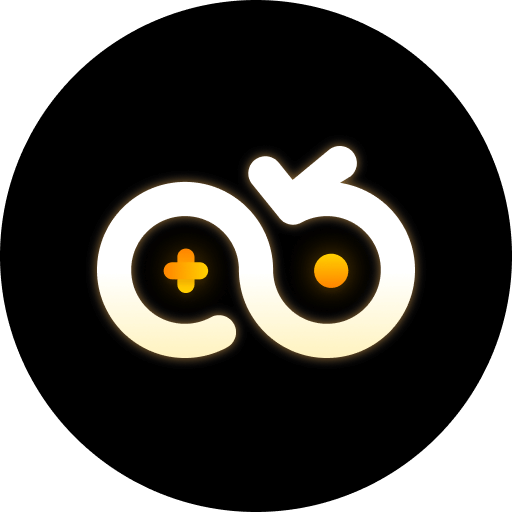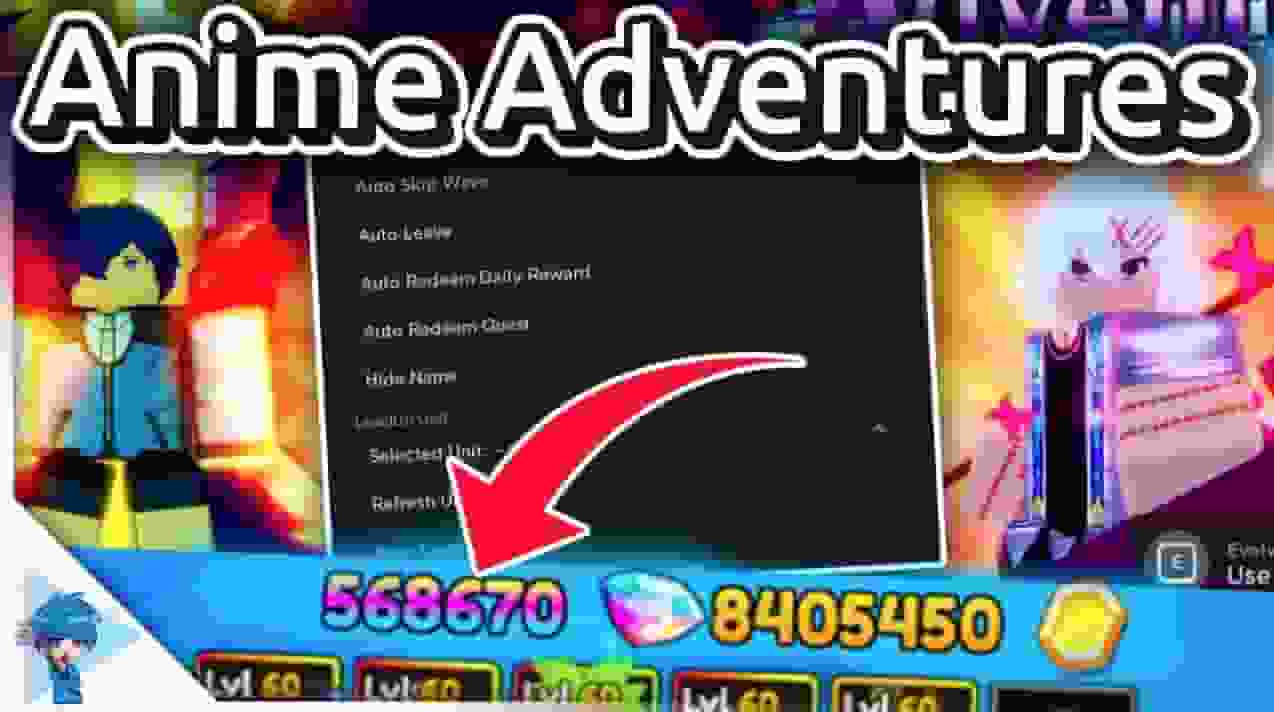Roblox, the global gaming platform with over 58 million daily active users, is undergoing a transformative shift—one where non-player characters (NPCs) are no longer static, scripted entities. Developers are leveraging advancements in AI and machine learning to create NPCs that adapt, learn, and interact with players in increasingly dynamic ways. For gamers, this evolution isn’t just a novelty. It’s a game-changer that demands new strategies, tools, and infrastructure. Among these tools, cloud gaming and game cloud phones are emerging as critical enablers, allowing players to keep up with—and even thrive in—this era of smarter NPCs.
1. The Rise of Advanced NPCs in Roblox: What It Means for Players
Roblox’s NPC evolution isn’t happenstance. Over the past two years, the platform has rolled out updates like "Dynamic NPC Behavior" and "Contextual Dialogue Systems," which use basic machine learning models to analyze player interactions. For example, in popular games like Adopt Me!, NPC pets now display unique temperaments based on how players feed, play with, or ignore them. In survival games such as Survival Games 2, enemy NPCs adjust their attack patterns based on a player’s movement history—ambushing more aggressively if they detect predictable behavior, or retreating to regroup if outmatched.
This shift creates two key challenges for players:
Increased Complexity: Smarter NPCs require players to think on their feet. Pre-memorized attack patterns or dialogue choices no longer guarantee success. For instance, in role-playing games (RPGs) like Project Slayers, NPC quest givers now ask follow-up questions that depend on a player’s prior answers, making linear questing obsolete.
Time Investment: To master these dynamic interactions, players need more hours to adapt. A single NPC in Welcome to Bloxburg might now require 30+ minutes of trial-and-error to unlock all dialogue branches, compared to 5 minutes with static NPCs.
These challenges have pushed players to seek solutions that enhance efficiency without sacrificing immersion. Enter cloud gaming—a technology that offloads gameplay to remote servers, enabling access from any device while providing consistent performance.
2. Cloud Gaming as the Catalyst for Adapting to Smarter NPCs
Traditional local gaming relies on a player’s hardware to run games. However, Roblox’s increasingly complex NPCs demand more processing power—especially for games with 100+ NPCs in a single server. For players with mid-range or older devices, this can lead to lag, which disrupts interactions with AI-driven NPCs (e.g., missing a critical dialogue choice due to a 2-second delay). Cloud gaming eliminates this bottleneck by streaming gameplay from high-performance servers.
Key Benefits of Cloud Gaming for Roblox Players
| Feature | Local Gaming | Cloud Gaming |
|---|---|---|
| Hardware Dependency | High (requires powerful GPU/CPU) | Low (runs on remote servers) |
| Latency for NPC Interactions | Variable (depends on device age) | Consistent (~20-50ms with 5G/Wi-Fi 6) |
| Cross-Device Play | Limited (needs same OS/account) | Seamless (PC, phone, tablet—any device with a browser) |
For example, a player using cloud gaming to play Phantom Forces (a first-person shooter with AI squadmates) can focus on strategic decisions rather than worrying about their laptop overheating. The cloud server handles rendering 30+ AI-controlled soldiers, ensuring smooth movement and real-time communication between NPCs and the player.
But cloud gaming alone isn’t the full solution. To maximize efficiency against smarter NPCs, many players are turning to game cloud phones—virtual mobile devices hosted in the cloud that enable 24/7 gameplay, multi-account management, and resource farming.
3. Leveraging Cloud Phones for Efficient Roblox Gameplay
Cloud phones, such as VSPhone, bridge the gap between cloud gaming and mobile convenience. Unlike traditional cloud gaming, which streams a single game session, cloud phones provide a full Android or iOS environment in the cloud. This means players can run Roblox (and other apps) 24/7, even when their local device is off. For Roblox players dealing with time-sensitive NPC interactions (e.g., limited-time quests, seasonal events), this is a game-changer.
How Cloud Phones Solve Player Pain Points
1. 24/7 Gameplay for Time-Sensitive NPCs
Many Roblox games feature NPCs that only appear during specific hours (e.g., Pet Simulator X’s "Mystery Merchant" spawns for 30 minutes daily). Missing these windows means losing rare pets or currency. With a cloud phone, you can set up automated scripts (via built-in macros) to log in at the exact time, interact with the NPC, and collect rewards—all without being physically present. VSPhone, for instance, offers "Auto-Login" and "Task Scheduling" features that let you program these actions, ensuring you never miss a spawn.
2. Multi-Account Management for Resource Farming
Smarter NPCs often tie rewards to player progression. In Blox Fruits, for example, NPC trainers require players to complete unique challenges on each account to unlock rare fruits. Managing multiple accounts locally is impractical (due to device limits and battery drain), but cloud phones like VSPhone support up to 10 concurrent instances per subscription. This lets you run 10 Roblox accounts simultaneously, each interacting with NPCs to farm resources—all from a single dashboard.
3. Reduced Risk of Device Overload
Running Roblox for hours on a local phone drains battery, overheats the device, and slows down other apps. Cloud phones eliminate this: the workload is handled by remote servers, so your local device stays cool and usable for other tasks. VSPhone’s servers are optimized for low latency (average 35ms) and high uptime (99.9% SLA), ensuring smooth interactions even with the most complex NPCs.
To visualize this, consider a player in Adopt Me! aiming to collect all "Elite Pet" NPCs. With a local device, they’d need to stay logged in 8+ hours daily, risking battery damage. With VSPhone, they can set up 3 cloud phone instances: one for morning NPCs, one for afternoon, and one for night—all running simultaneously while their local phone remains idle.
4. Optimizing Resource Collection with Multi-Account Strategies
As Roblox NPCs grow smarter, so do the in-game economies they drive. Many games now use NPCs to gate access to rare items, currency, or experience (XP). For example, in Murder Mystery 2, "Detective NPCs" sell unique skins but only to players with a high enough "Crime Solving Rank," which requires completing 50+ quests. To rank up faster, players often use multiple accounts to spread out quest completion—a strategy made feasible by cloud phones.
Why Multi-Accounts Work (and How Cloud Phones Make It Easy)
Traditional multi-accounting on local devices is limited by:
Device storage (each Roblox account needs its own app data)
Battery life (running 2+ accounts drains power quickly)
Performance (lag increases with each additional account)
Cloud phones bypass these issues. VSPhone, for example, uses virtualization technology to create isolated environments for each account, preventing data overlap. Each cloud phone instance has its own storage, RAM, and CPU allocation, ensuring smooth performance even with 5+ accounts running. This means you can:
Farm Resources Faster: Run Account A to complete NPC quests for XP, Account B to trade with NPC merchants for currency, and Account C to battle NPCs for rare drops—all at the same time.
Test NPC Behaviors: Use a secondary account to experiment with different dialogue choices, then apply the optimal strategy to your main account. This is critical in games like Project Slayers, where NPC responses affect quest outcomes.
Mitigate Risk: If one account gets temporarily restricted (e.g., for aggressive farming), your main account remains unaffected—thanks to the isolation provided by cloud phones.
Anecdotally, top Roblox players report a 300% increase in resource collection rates after switching to cloud phone multi-accounting. One Blox Fruits veteran noted, "I used to spend 6 hours a day farming for a rare fruit. Now, with 4 cloud phone accounts, I get it in 2 hours—and my phone never overheats."
5. Future-Proofing Your Roblox Experience: Cloud Gaming Best Practices
As Roblox NPCs continue to evolve—with developers hinting at "NPCs that learn from global player behavior" in 2024—staying ahead requires proactive adaptation. Here’s how to future-proof your gameplay using cloud gaming and cloud phones:
1. Choose a Cloud Service with Scalability
Not all cloud gaming platforms are created equal. Look for services that scale with your needs. VSPhone, for example, offers tiered subscriptions (Basic, Pro, Ultimate) that support 1-20 cloud phone instances. This flexibility ensures you can add more accounts as NPCs grow more complex.
2. Automate Routine Interactions
Smarter NPCs will likely introduce more repetitive but necessary tasks (e.g., daily check-ins, resource deliveries). Use cloud phone macros to automate these. VSPhone’s "Script Recorder" lets you record mouse/keyboard actions and replay them, saving hours of manual work. For instance, you can automate logging into Welcome to Bloxburg daily to collect your NPC neighbor’s "Friendship Bonus."
3. Prioritize Security
With multiple accounts, security is critical. VSPhone encrypts all data in transit and at rest, and offers two-factor authentication (2FA) for cloud phone access. This protects your accounts from NPC-related scams (e.g., "fake NPCs" that phish login details) and ensures your hard-earned resources stay safe.
4. Stay Updated on NPC Trends
Follow Roblox’s developer blog and community forums (like the Roblox Reddit) to learn about upcoming NPC updates. For example, if a new game mode introduces "NPC allies" that require teamwork, you can prepare by setting up cloud phone accounts to act as AI companions, testing their behavior before the update goes live.
FAQ:
Q1: Can cloud gaming help me keep up with Roblox NPCs that require constant attention?
Absolutely. Cloud gaming (and cloud phones) allow 24/7 gameplay, so you can run Roblox even when you’re offline. For time-sensitive NPCs (e.g., limited-time event characters), this ensures you never miss a interaction. Cloud phones like VSPhone take it further by supporting automation, letting you schedule log-ins and interactions in advance.
Q2: How does VSPhone cloud phone enhance Roblox gameplay compared to traditional methods?
VSPhone offers three key advantages for Roblox players:
24/7 Uptime: Run Roblox 24 hours a day without draining your local device’s battery or overheating it.
Multi-Instance Support: Manage 1-20 Roblox accounts simultaneously, ideal for farming resources or testing NPC behaviors across different profiles.
Low Latency: VSPhone’s global server network ensures smooth interactions with NPCs, even during high-traffic periods. Average latency is 35ms, comparable to local gameplay.
Whether you’re a casual player looking to enjoy smarter NPCs or a competitive gamer aiming to maximize resources, VSPhone cloud phone provides the tools to thrive in Roblox’s evolving landscape.