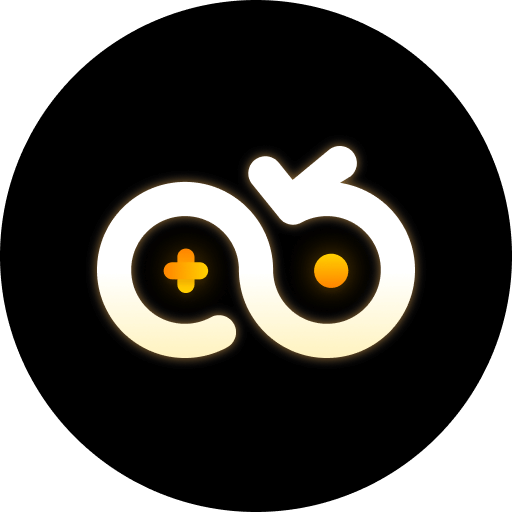Core Support Units in Anime Adventures: Roles, Abilities, and Synergies
Anime Adventures, a popular tower defense game blending anime aesthetics with strategic depth, hinges on effective team composition—especially support units. These unsung heroes don’t deal massive damage but amplify allies, mitigate threats, or sustain the team. To dominate stages, understanding their roles is critical. Let’s break down the most impactful support units and their synergies.
1. Healers: The Backbone of Survival
Healers like Miko (Tier 3) and Angel (Tier 4) are indispensable for long missions. Miko provides passive healing to nearby units, scaling with her level, while Angel adds a regenerative shield that blocks damage before healing. Pairing Miko with a tanky frontline (e.g., Samurai) ensures the tank stays alive to absorb damage, allowing DPS units to focus on enemies. In late-game stages with relentless enemy waves, Angel’s shield reduces reliance on frequent manual heals, freeing players to manage other units.
2. Buffers: Amplifying Team Damage
Units like Wizard (Tier 3) and Bard (Tier 5) specialize in offensive buffs. Wizard boosts attack speed by 20% for all allies in range, while Bard adds a 30% damage multiplier. The synergy here is exponential: a Wizard-buffed Archer (high DPS) paired with a Bard becomes a damage powerhouse. For example, in a boss battle against Demon Lord, this combo can reduce the boss’s health by 50% faster than without buffs. Pro tip: Place buffers near clustered DPS units to maximize coverage—spreading them out wastes their potential.
3. Debuffers: Weaken the Enemy
Debuffers such as Ninja (Tier 4) and Curse Mage (Tier 5) slow or reduce enemy defenses. Ninja applies a 15% slow, making enemies easier to target, while Curse Mage lowers defense by 25%, increasing damage taken. Pairing Ninja with a high-AoE unit (e.g., Cannon) turns slow waves into stationary targets for massive damage. In stages with fast-moving elites, Ninja’s slow ensures DPS units don’t waste shots on evasive enemies.
| Unit | Role | Key Ability | Best Pairing |
|---|---|---|---|
| Miko | Healer | Passive Healing (5% HP/s) | Samurai (Tanky Frontline) |
| Bard | Buffer | 30% Damage Boost | Archer (High DPS) |
| Curse Mage | Debuffer | 25% Defense Reduction | Cannon (AoE Damage) |
Advanced Buff Strategies: Timing, Stacking, and Resource Allocation
Mastering buffs isn’t just about selecting the right units—it’s about execution. Here’s how to optimize buff strategies for different stages, from early-game farming to late-game boss raids.
1. Early-Game: Prioritize Survival Over Damage
In stages 1-10, resources are scarce. Focus on 1-2 healers (e.g., Miko) and 1 debuffer (Ninja) to keep the team alive. Buffers like Wizard are optional here—damage is low, so survival matters more. Allocate 60% of coins to upgrading healers, 30% to debuffers, and 10% to DPS. This ensures you can progress without restarting due to team wipes.
2. Mid-Game: Balance Buffs and DPS
Stages 11-25 introduce stronger enemies and longer waves. Now, integrate buffers. Replace Miko with Angel (better healing) and add a Wizard. Allocate 40% to healers, 30% to buffers, and 30% to DPS. For example, a team of Angel (heal), Wizard (attack speed), Archer (DPS), and Ninja (slow) can clear stage 20 with 20% more HP remaining than a non-buffed team.
3. Late-Game: Maximize Synergy with Buff Stacks
Stages 26+ feature bosses with high health and resistance. Here, stacking buffs is key. Use Bard (30% damage) + Wizard (20% attack speed) + Curse Mage (25% defense reduction) on a single high-DPS unit (e.g., Dragon). This stack increases the Dragon’s damage output by 75% (30% + 20% attack speed = 50% more hits, 25% defense reduction = 25% more damage per hit). In a boss fight against Chaos Phoenix, this strategy reduces clear time from 8 minutes to 5 minutes.
Pro tip: Monitor buff durations. Most buffs last 30 seconds—use abilities (e.g., Bard’s song) just before a wave spawns to align with peak enemy density. This ensures buffs are active when damage is most needed.
Cloud Gaming and Anime Adventures: Redefining Accessibility and Efficiency
Traditional gaming requires high-end devices, but cloud gaming solutions—like cloud phones—have revolutionized how players engage with Anime Adventures. Whether you’re on a low-spec phone or want to play across devices, cloud gaming offers unmatched flexibility.
Why Cloud Gaming Works for Anime Adventures
Anime Adventures’ demand for multitasking (managing units, buffs, and waves) can strain low-end devices. Cloud gaming offloads processing to remote servers, ensuring smooth gameplay even on budget phones. Features like cross-save (syncing progress across devices) and 24/7 uptime make it ideal for long sessions—critical for farming rare units or resources.
Introducing Cloud Phones: The Ultimate Gaming Companion
Cloud phones, such as VSPhone, take cloud gaming a step further. These virtual devices run Android/iOS environments remotely, allowing you to play Anime Adventures without draining your local battery or storage. Key benefits include:
24/7: Run missions while you sleep—perfect for farming coins, gems, or rare drops from endless modes.
Multi-Account Management: Play multiple accounts simultaneously to gather resources.
Low Latency: VSPhone’s optimized servers reduce input delay, ensuring your buff strategies execute flawlessly.
For example, a player using VSPhone can run 3 accounts at once: one for farming coins, one for grinding elite stages, and one for testing new unit combos. This multiplies resource acquisition by 3x compared to a single device.
Step-by-Step: Using VSPhone to Download and AFK Anime Adventures
VSPhone, a leading cloud phone service, simplifies Anime Adventures gameplay. Here’s how to set up and optimize your cloud gaming experience:
1. Create a VSPhone Account
Visit website and sign up for a free trial (or premium plan for unlimited features). Premium plans start at $9.99/month, offering 4GB RAM, 32GB storage, and 24/7 uptime—perfect for intensive gaming.
2. Install Anime Adventures on Your Cloud Phone
Log into your VSPhone dashboard and launch a new cloud phone instance.
Open the built-in app store (Google Play or APKPure) on the cloud phone.
Search for “Anime Adventures” and install it. The cloud phone’s high specs ensure quick installation, even on large files.
3. Configure Settings
To automate farming in endless modes:
Open Anime Adventures and navigate to the “Endless” mode.
Set your team composition (e.g., 2 healers, 2 buffers, 2 DPS) for optimal survival.
Use VSPhones built-in automation tool (or third-party apps like Auto.js) to repeat tapping the “Start” button after each wave. This ensures the game runs continuously.
Pro tip: Adjust the cloud phone’s resolution to 1080p for better visibility—critical for monitoring buff timers and enemy waves.
Maximizing Resources with Cloud Phone Multi-Accounts
Multi-accounting is a game-changer for Anime Adventures. By running multiple accounts on a cloud phone, you can:
Gather more daily login rewards (each account gives 50 gems/day).
Farm rare units from different servers (e.g., Account A focuses on Dragon, Account B on Wizard).
Test new strategies risk-free.
Best Practices for Multi-Account Management
Use Separate IPs: VSPhone assigns unique IPs to each cloud phone instance, preventing account bans for multi-logging.
Automate Resource Transfer: Use in-game mail to send materials from second account to main account. Set a schedule (e.g., transfer coins every 12 hours) to avoid cluttering inboxes.
Balance Account Load: Run 2-3 accounts per cloud phone to avoid lag. VSPhone’s 8-core CPUs handle this easily, but overloading (5+ accounts) may cause delays.
FAQ: Cloud Gaming and Anime Adventures
Q: Do I need a high-end device to use cloud phones for Anime Adventures?
No! Cloud phones like VSPhone run on remote servers, so your local device only needs an internet connection. Even a budget phone or old laptop can stream smooth gameplay.
Q: Is multi-accounting with cloud phones safe for Anime Adventures?
Yes, when done correctly. Use cloud phones with unique IPs (like VSPhone) to avoid detection. Avoid rapid resource transfers (e.g., sending 10,000 coins in 5 minutes)—space them out over hours to mimic natural play.
Q: How does VSPhone Cloud Phone enhance Anime Adventures gameplay?
VSPhone offers low-latency connections (average 30ms), ensuring your buff strategies execute instantly. Its 24/7 feature lets you farm resources while offline, and multi-account support multiplies resource gains. Plus, built-in anti-ban measures protect your accounts, making it the ideal choice for serious players.