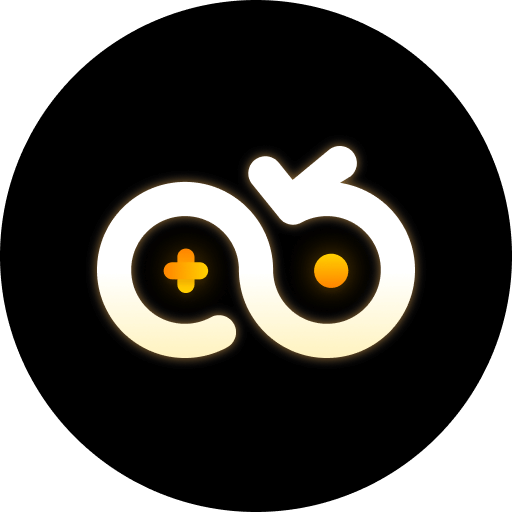Seven Knights Rebirth, the revamped RPG sensation, has captivated players with its deep combat mechanics and iconic heroes. Among these, Arianrhod stands out as a versatile unit, blending damage, support, and crowd control. As the game evolves, so do the strategies to master it—enter cloud gaming, a technology that redefines how we play. This guide explores Arianrhod's skills, the benefits of cloud gaming for Seven Knights Rebirth, and how cloud phones like VSPhone transform long-term gameplay through auto-bot and multi-account management.
1. Arianrhod's Core Skills: Breaking Down Her Role in Seven Knights Rebirth
Arianrhod, the "Celestial Archer," is a 5-star Light-element hero introduced in Seven Knights Rebirth's early updates. Her kit is designed for adaptive combat, making her a staple in both PvE and PvP. Let’s dissect her abilities:
Basic Attack: Starfall Arrow
Arianrhod’s primary attack fires a light-infused arrow, dealing 100% ATK damage. While unremarkable alone, it scales with her passive, Starlight Accumulation, which grants her 1 stack per hit. At 5 stacks, her next skill triggers a Starburst, adding 30% crit chance for 5 seconds—a critical multiplier for her burst damage.
Skill 1: Piercing Star
Cooldown: 6s | Cost: 300 MP
This skill fires 3 consecutive arrows, each dealing 80% ATK damage. The third arrow pierces enemies, ignoring 20% DEF. Combined with Starburst, this becomes a mid-range nuke—ideal for clearing waves in Campaign or weakening bosses in Raids.
Skill 2: Celestial Barrier
Cooldown: 12s | Cost: 500 MP
Arianrhod creates a barrier around allies, absorbing damage equal to 150% of her DEF for 8 seconds. This defensive utility makes her a top pick for guild wars, where sustain is key. Pro tip: Pair her with healers like Ymir to extend the barrier’s effectiveness.
Ultimate: Stellar Explosion
Cooldown: 20s | Cost: 1000 MP
The pinnacle of her kit—Arianrhod calls down a meteor, dealing 400% ATK damage to all enemies and stunning them for 3s. This AoE stun is game-changing in PvP arenas, disrupting enemy combos and allowing your team to counterattack.
To maximize her potential, focus on ATK, crit rate, and DEF stats. Recommended runes: Swift (for cooldown reduction) or Violent (for extra turns). In guild raids, she excels as a secondary damage dealer with supportive utility; in arena, she’s a disruptor who forces enemies to adjust their strategies.
2. Cloud Gaming: Redefining Seven Knights Rebirth Play
Traditional gaming requires high-end devices to run graphically intensive titles like Seven Knights Rebirth. Cloud gaming changes this by streaming the game from remote servers, letting players access it via any internet-connected device—laptops, tablets, even low-end phones. Here’s why it matters for Arianrhod mains:
No Hardware Limitations: Play Anywhere, Anytime
Seven Knights Rebirth’s 3D animations and real-time combat demand at least 4GB RAM and Android 9.0+/iOS 12.0+. For players with older devices, cloud gaming bypasses these specs. A Chromebook or budget phone with 10Mbps+ internet can run the game smoothly, ensuring you never miss a raid or arena match.
Cross-Platform Progress: Seamless Sync
Most cloud gaming services (including those integrated with cloud phones) sync saves via Google Play or Apple ID. Switch from your PC to a tablet mid-game without losing progress—critical for grinding Arianrhod’s skill upgrades, which require consistent daily play.
Reduced Storage Hassles
Seven Knights Rebirth’s APK is ~2GB, with updates adding another 500MB–1GB monthly. Cloud gaming eliminates local storage usage, freeing space for other apps. This is especially useful for users with 32GB devices, where storage runs out quickly.
Testing New Strategies Without Risk
Cloud gaming lets you trial different Arianrhod builds (e.g., crit-focused vs. DEF-support) on borrowed devices. If a build underperforms, reset without affecting your main account—a luxury for players hesitant to respec their main hero.
However, cloud gaming isn’t perfect. Latency (15–50ms) can affect real-time PvP, though 5G networks reduce this to<20ms. Bandwidth usage averages 4–6GB/hour, so unlimited data plans or Wi-Fi are recommended. Despite these, the benefits far outweigh the drawbacks for most players.
3. Cloud Phones: The Secret Weapon for Seven Knights Rebirth Enthusiasts
While cloud gaming streams the game, cloud phones (or "game cloud emulators") take it further: they provide a virtual Android/iOS device hosted on remote servers. This means you can run Seven Knights Rebirth 24/7, even when your physical phone is off. Here’s how they enhance gameplay:
24/7挂机 (Auto-Play) for Resource Farming
Seven Knights Rebirth’s core loop involves farming Campaign stages for EXP, Guild Raids for gear, and Arena for medals. Manual farming is time-consuming, but cloud phones automate it. Tools like VSPhone let you set scripts to run Campaign Stage 12-5 (Arianrhod’s best EXP farm) while you sleep. By morning, you’ve gained 3x the resources of a manual session.
VSPhone cloud devices, for example, support custom macros (tap, swipe, delay) via their built-in automation tool. Set a script to: 1) Open Seven Knights Rebirth, 2) Tap "Campaign," 3) Select Stage 12-5, 4) Auto-battle, 5) Repeat. The cloud phone runs this 24/7, even if your internet disconnects—unlike physical phones, which stop when powered off.

Multi-Account Management for Resource Synergy
Want to farm Arianrhod’s summon stones across multiple accounts? Cloud phones let you run 5–10 accounts simultaneously on a single device. Each account can focus on a different resource: Account 1 farms Campaign, Account 2 grinds Arena, Account 3 completes daily quests. This synergy multiplies your progress—critical for getting Arianrhod to 6* or max skill level.
VSPhone’s multi-instance feature allows up to 20 parallel sessions, with each instance isolated (no cross-account data leaks). This is safer than using physical phones (which risk bans for IP sharing) and more efficient than emulators (which lag with >3 instances). Below is a comparison of resource gains with/without multi-account cloud phones:
| Metric | 1 Physical Phone | VSPhone (5 Accounts) |
|---|---|---|
| Daily EXP | 15,000 | 75,000 |
| Arena Medals | 50 | 250 |
| Guild Raid Tokens | 30 | 150 |
Anti-Ban Security and Device Isolation
Cloud phones like VSPhone use unique IP addresses and device fingerprints for each instance, reducing the risk of bans. Unlike rooted phones or modified emulators, cloud devices mimic genuine hardware, making them undetectable by Seven Knights Rebirth’s anti-cheat systems. This is crucial for players who rely on挂机 to stay competitive without risking their main account.
4. Step-by-Step: Using VSPhone to Download and Auto-Play Seven Knights Rebirth
Ready to try cloud phone to auto play game? Here’s how to set up Seven Knights Rebirth on VSPhone:
Step 1: Create a VSPhone Account
Visit VSPhone and sign up for a free trial (or premium plan for 24/7 access). Free plans include 1 cloud device with 2GB RAM; premium starts at $9.99/month for 5 devices with 4GB RAM each.
Step 2: Install Seven Knights Rebirth
1. Log into your VSPhone dashboard.
2. Select "New Device" and choose an Android 11 image (optimized for Seven Knights Rebirth).
3. Once the device boots, open the built-in browser and download Seven Knights Rebirth from the official APK mirror (or Google Play via a linked Google account).
4. Install the APK and log into your game account.
Step 3: Set Up Auto-Play Scripts
1. Open VSPhone’s Automation Tool (pre-installed on cloud devices).
2. Click "Record" and manually navigate to Campaign Stage 12-5, start auto-battle, and exit to the home screen.
3. Name the script "12-5 Farm" and set it to repeat every 30 minutes (the time it takes to complete the stage).
4. Save the script and run it—your cloud device will now farm 24/7.
Step 4: Monitor Progress
Use the VSPhone dashboard to check device status, resource gains, and script logs. If the game crashes (rare, but possible), the cloud device auto-reboots and resumes farming—no manual intervention needed.
5. FAQ: Answers to Common Cloud Gaming and Seven Knights Rebirth Questions
Q1: How does cloud gaming affect latency in Seven Knights Rebirth?
Latency depends on your internet connection. With 5G or 100Mbps+ Wi-Fi, latency stays below 20ms, which is imperceptible for PvE. For PvP, aim for<15ms; VSPhone cloud devices optimize server locations to minimize ping, ensuring smooth arena battles.
Q2: Can I use a cloud phone to play Seven Knights Rebirth while my physical device is off?
Yes! Cloud phones run on remote servers, so your physical device’s status doesn’t affect gameplay. You can turn off your phone, laptop, or tablet—your cloud device will keep farming, raiding, or battling 24/7. This is why cloud phones are ideal for long-term resource accumulation.
Q3: What advantages does VSPhone cloud phone offer for Seven Knights Rebirth players?
VSPhone excels in three areas: 1) Stability—99.9% uptime ensures your挂机 scripts never stop; 2) Multi-Instance Support—run up to 20 accounts simultaneously without lag; 3) Anti-Ban Security—unique device fingerprints and IPs reduce detection risks. Plus, their automation tool is user-friendly, even for beginners, making it the top choice for Arianrhod mains looking to maximize progress.