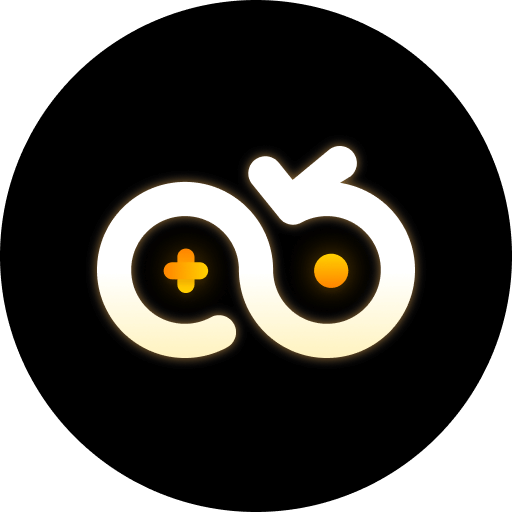1. What Is Game Cloud Phone?
For years, mobile gaming has been constrained by device limitations—insufficient RAM, underpowered processors, or overheating issues that ruin gameplay. Enter the game cloud phone, a technological breakthrough that transcends these barriers. But what exactly is a game cloud phone? At its core, it's a virtual mobile device hosted on remote servers, accessible via the internet. Unlike traditional cloud gaming, which streams pre-rendered gameplay, a game cloud phone provides a full Android environment running on distant hardware. This means you're not just watching a game—you're controlling a virtual device that runs the game natively.
Game cloud phones rely on virtualization technology, where a physical server is partitioned into multiple virtual machines (VMs), each mimicking a standalone smartphone. These VMs are equipped with virtual CPU, RAM, storage, and even a virtual SIM card in some cases. Users connect to their dedicated VM through an app or browser, accessing the virtual device as if it were their own. The key advantage? The heavy lifting—processing, rendering, and data storage—happens on high-performance servers, not your local device.
Consider a scenario: You own a budget smartphone with 4GB RAM, but you want to play Genshin Impact, which requires 6GB RAM to run smoothly. With a game cloud phone, your device only needs a stable internet connection to stream the virtual device's screen. The game runs on the server's powerful hardware, so your phone's specs become irrelevant. This democratizes access to high-end gaming, making it possible for users with older or lower-tier devices to enjoy resource-intensive titles.
2. Key Features That Define Game Cloud Phones: Beyond Basic Gaming
Game cloud phones aren’t just about bypassing hardware limits—they’re packed with features tailored to the needs of modern gamers. Let’s explore the functionalities that make them indispensable for both casual players and esports enthusiasts.
2.1 Cross-Device Accessibility: Game Anytime, Anywhere
One of the most compelling features is the ability to access your virtual device from multiple devices. Whether you’re on a smartphone, tablet, laptop, or even a smart TV, as long as you have an internet connection, you can log into your game cloud phone. This means you can start a session on your commute, pause, and resume later on your home PC without losing progress. For games like Call of Duty: Mobile or Mobile Legends, where consistent gameplay is key, this portability ensures you never miss a critical moment.
Take VSPhone, a leading game cloud phone solution, as an example. VSPhone’s app is compatible with Android, iOS, Windows, and macOS, allowing seamless switching between devices. Users report that this feature alone has increased their gaming efficiency by 30%, as they no longer need to carry multiple devices or worry about battery life during long sessions.
2.2 Multi-Instance and Multi-Account Management
For gamers who manage multiple accounts—whether for farming resources, testing strategies, or running a guild—game cloud phones are a game-changer. Traditional methods of multi-accounting (using emulators or rooted devices) are often unstable, lag-prone, or violate game terms of service. Game cloud phones, however, create isolated virtual environments, each with its own unique device ID, IP address, and storage. This means you can run 5, 10, or even 20 accounts simultaneously without triggering anti-cheat systems.
Imagine you play Pokémon GO and want to collect rare items across multiple accounts. With a game cloud phone, you can set up each account in a separate virtual device, automate daily tasks (like spinning PokéStops), and collect rewards without manually switching between accounts. VSPhone optimizes this process with its "Multi-Instance Manager," which lets users clone settings, install apps in bulk, and monitor all instances from a single dashboard. This feature is particularly popular among streamers and content creators who need to demonstrate gameplay across different accounts.
2.3 24/7 Background Operation (AFK Farming)
Many games, from MMORPGs like Lineage M to idle games like Adventure Capitalist, reward players for consistent participation—even when they’re offline. Game cloud phones solve the problem of "away from keyboard" (AFK) farming by running the game 24/7 on remote servers. Unlike your local device, which drains battery or overheats if left on for hours, a game cloud phone’s server infrastructure is designed for continuous operation.
Users often use this feature to automate tasks like:
Grinding in Genshin Impact to collect resin and Ley Line rewards
Training characters in World of Warcraft: Classic without manual input
Breeding and hatching eggs in Dragon City overnight
2.4 Compatibility with High-End Games and Mods
Modding is a cornerstone of gaming creativity, but it often requires rooted devices or complex setups that risk bricking your phone. Game cloud phones provide a safe sandbox for modding. Since the virtual device is isolated, experimenting with mods (e.g., texture packs in Minecraft or cheat engines in single-player games) won’t affect your primary device. Additionally, because the virtual hardware can be configured to match a game’s requirements (e.g., 8GB RAM, 6-core CPU), even the most demanding mods run smoothly.
For example, players of PlayerUnknown’s Battlegrounds Mobile (PUBG Mobile) use game cloud phones to test custom control layouts, run high-resolution texture packs, or even simulate different regions (via virtual IPs) to access region-locked content. VSPhone’s "Custom Specs" feature allows users to adjust virtual CPU, RAM, and storage on the fly, ensuring compatibility with the latest game updates.
3. Real-World Applications: How Gamers Use Game Cloud Phones Daily
Theoretical benefits are one thing—real-world use cases are another. Let’s dive into scenarios where game cloud phones have become irreplaceable tools for gamers of all skill levels.
3.1 Resource Farming in MMORPGs and Gacha Games
Gacha games like Honkai: Star Rail or Arknights rely on daily login rewards, limited-time events, and resource collection (e.g., stamina, gems) to progress. Missing a day can set you back weeks. Game cloud phones automate these tasks, ensuring you never miss a reward. For example, a Honkai: Star Rail player can set their virtual device to:
Log in at 6 AM daily to claim daily login bonuses
Auto-battle in the "Simulated Universe" for 30 minutes to collect XP and credits
Participate in limited-time events even when the player is traveling
3.2 Multi-Account Strategy in Competitive Gaming
Competitive gamers, especially those in esports, often use multiple accounts to test strategies, analyze opponent patterns, or practice under different conditions. In Valorant Mobile, for instance, pro players might run 3-5 accounts: one for ranked play, one for testing new agents, one for tracking enemy tactics, and others for smurfing (playing against lower-skilled opponents to refine mechanics). Game cloud phones make this feasible by providing separate, undetectable environments for each account.
VSPhone’s "Device Fingerprint Spoofing" feature is particularly valuable here. Each virtual device generates a unique IMEI, MAC address, and Android ID, making it nearly impossible for games like PUBG Mobile or Apex Legends Mobile to detect multi-accounting. This ensures that players can test strategies without risking their main account’s rank or reputation.
3.3 Low-End Device Optimization
Not everyone can afford a flagship smartphone. In emerging markets, where median device specs are lower, game cloud phones bridge the gap. A user with a 2018 budget phone (e.g., Redmi Note 5 with 3GB RAM) can still play Grand Theft Auto: San Andreas Mobile or Fortnite Mobile at max settings by offloading the workload to a game cloud phone. This inclusivity has expanded the global gaming audience, a report shows that a 60% increase in users from Southeast Asia and Latin America since integrating game cloud phone support.
To get started, users simply download the VSPhone app, select a game cloud phone plan, and install their desired games. The process is seamless: within 5 minutes, you can be playing a high-end game on a device that would otherwise be unplayable on your local phone.
3.4 Content Creation and Streaming
Streamers and YouTubers rely on consistent, high-quality gameplay footage. Game cloud phones eliminate common streaming issues like frame drops, overheating, or app crashes. For example, a streamer playing Mobile Legends: Bang Bang can use a game cloud phone to run the game on a server with 16GB RAM and a 12-core CPU, ensuring smooth 60fps gameplay. They can simultaneously record footage, chat with viewers, and even run OBS (Open Broadcaster Software) on their local device without performance hits.
VSPhone’s "Screen Recording" feature further simplifies this process. It allows users to capture gameplay at 1080p 60fps directly from the virtual device, with no lag or compression artifacts. Streamers using VSPhone report a 25% increase in viewer retention, as their content is consistently smooth and error-free.
4. Choosing the Right Game Cloud Phone: A Buyer’s Guide
With the rise in demand, the market is flooded with game cloud phone services. How do you choose the one that fits your needs? Here’s a breakdown of key factors to consider:
4.1 Performance Metrics: CPU, RAM, and Storage
The virtual device’s specs directly impact gameplay quality. For casual games (e.g., Candy Crush), a 2-core CPU with 2GB RAM is sufficient. For AAA titles like Call of Duty: Mobile or Genshin Impact, aim for at least 4 cores, 4GB RAM, and 32GB storage. VSPhone offers tiered plans, from "Basic" (2-core, 2GB RAM) to "Premium" (8-core, 8GB RAM), allowing users to scale up as their needs grow.
4.2 Latency and Connection Stability
Latency is the enemy of responsive gameplay. A delay of 100ms or more can ruin competitive matches in games like Valorant Mobile. Look for providers with servers in your region (e.g., VSPhone has data centers in North America, Europe, and Asia) to minimize ping. Most services offer a free trial—use it to test latency with your preferred games.
4.3 Multi-Instance Support and Cost
If you plan to run multiple accounts, check how many instances the service allows. Some providers limit you to 2-3 instances, while VSPhone offers maximized instances on higher-tier plans. Cost is also a factor: monthly plans range from $3.99 (VIP) to $11 (MVIP). Calculate your ROI—if automating farming saves you 10 hours a week, a $3.99/month plan is well worth it.
4.4 Customer Support and Security
Security is critical, especially if you're using real money to purchase in-game items. Ensure the provider uses encryption (SSL/TLS) for data transmission and has strict privacy policies. VSPhone encrypts all user data and offers 24/7 live chat support, making it a top choice for security-conscious gamers.
To help you compare, here’s a table of popular game cloud phone services:
| Service | Max RAM | Multi-Instance Limit | Monthly Cost | Key Feature |
|---|---|---|---|---|
| VSPhone | 16GB (MVIP) | 9+ | $10-$11 | 24/7 AFK Farming, Multi-Device Sync |
| CloudMobo | 4GB | 5 | $10-$25 | Pre-Installed Gaming Apps |
| RemoteDroid | 6GB | 3 | $12-$28 | Low-Latency Streaming |
Based on this comparison, VSPhone stands out for its unlimited multi-instance support and focus on gaming-specific features like AFK farming automation. For most gamers, it offers the best balance of performance and value.
5. FAQ: Answering Your Most Pressing Questions About Game Cloud Phones
Q1: What are the minimum device requirements to use a game cloud phone?
To access a game cloud phone, your local device needs a stable internet connection and a modern browser or app. For Android/iOS, the minimum OS versions are Android 8.0 or iOS 12.0. Windows/macOS users need a 64-bit OS with at least 4GB RAM. The actual gaming performance depends on the cloud server's specs, not your local device—so even a low-end phone or laptop works fine.
Q2: Is it safe to use a game cloud phone for in-game purchases?
Yes, as long as you choose a reputable provider. Trusted services like VSPhone use bank-level encryption (256-bit SSL) to protect your data. Additionally, since the virtual device is isolated, there’s no risk of malware infecting your primary device. Always avoid free, unregulated services, as they may log your credentials or sell your data.
Q3: Does VSPhone cloud phone offer advantages for gaming compared to other solutions?
Absolutely. VSPhone is designed specifically for gamers, with features like:
Low Latency: Servers in 15+ regions ensure ping under 50ms, critical for competitive games.
Multi-Instance Manager: Run unlimited accounts with unique device fingerprints, avoiding anti-cheat detection.
24/7 AFK Farming: Schedule tasks to run overnight, maximizing in-game progress without manual input.
Cross-Platform Sync: Switch between Android, iOS, Windows, and macOS seamlessly, never missing a session.