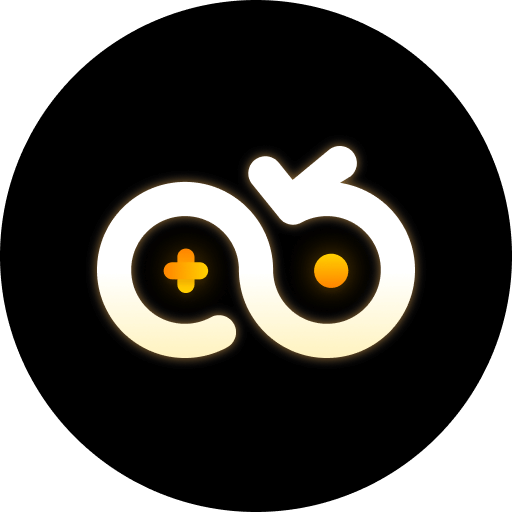Understanding Devil Fruits in Blox Fruits: The Basics
Devil Fruits are the heart of Blox Fruits, granting players unique abilities like fire manipulation, teleportation, or summoning storms. But purchasing them with Robux (the game's premium currency) isn't the only path. This guide dives into free methods, with a focus on how cloud gaming tools—especially cloud phones—can amplify your efforts.
First, let's clarify: Devil Fruits spawn randomly in the game world, drop from specific NPCs, or become available through in-game currency (Beli). Their rarity ranges from Common to Legendary, with rarer fruits offering stronger abilities. The challenge? High demand and low spawn rates mean farming them manually takes time. Here's where cloud gaming enters the picture.
Key In-Game Methods to Get Devil Fruits for Free
1. Defeating High-Value NPCs
NPCs like the Cursed Captain, Elite Pirates, or the Darkbeard Boss drop Devil Fruits. For example, the Cursed Captain (found in the Cursed Ship) has a 0.5% chance to drop a Random Devil Fruit. While low, consistent farming increases your odds. Cloud phones let you run the game 24/7, defeating these NPCs repeatedly without draining your local device's battery or performance.
2. Purchasing from the Devil Fruit Dealer
The Dealer (located in the First Sea, Second Sea, and Third Sea) sells fruits for Beli. Prices vary: Common fruits cost 50,000–100,000 Beli, while Legendary can hit 1,000,000 Beli. Earning Beli requires grinding—killing mobs, completing quests, or trading. With cloud phones, you can multi-task: run one instance to farm Beli and another to hunt for rare spawns, doubling your progress.
3. Exploring the Map for Random Spawns
Devil Fruits spawn on islands, ships, or in hidden locations every 2–4 hours. Popular spots include the Graveyard, Skylands, or the Pirate Ship. Missing a spawn? Cloud phones let you set up multiple accounts to cover more areas simultaneously. For example, using VSPhone cloud phone, you can run 5+ accounts at once, each monitoring a different island—tripling your spawn detection rate.
| Method | Difficulty | Time Investment | Cloud Phone Advantage |
|---|---|---|---|
| NPC Drops | Medium | High (2–3 hours/day) | 24/7 farming without device overheating |
| Dealer Purchase | Low | Very High (50+ hours to earn 1M Beli) | Multi-account Beli farming |
| Random Spawns | Low | Extreme (sporadic spawns) | Multi-instance monitoring |
Leveraging Cloud Gaming for Efficient Devil Fruit Farming
Cloud gaming—specifically using cloud phones—revolutionizes how you play Blox Fruits. Unlike traditional gaming, cloud phones run the game on remote servers, streaming the interface to your device. This means:
No Device Limits: Play on low-end phones, tablets, or even laptops—cloud phones handle the heavy lifting.
24/7 Uptime: Leave the game running overnight or while you're at work. Cloud phones don't require charging or cooling down.
Multi-Account Management: Run 3–10 accounts simultaneously to farm Beli, hunt spawns, or defeat NPCs across different seas.
Step-by-Step: Using VSPhone to Download and Run Blox Fruits
VSphone is a popular cloud phone platform optimized for gaming. Here's how to set it up for Devil Fruit farming:
Sign Up: Visit VSPhone's website and create a free account (premium plans unlock more instances).
Select a Cloud Phone: Choose an Android instance (Blox Fruits runs on Android/iOS; Android is more compatible with cloud tools).
Install Blox Fruits: Use the built-in app store or download the APK directly to the cloud phone.
Configure Settings: Adjust resolution (720p for smooth streaming), enable auto-login for your Roblox account, and set up macros for repetitive tasks (e.g., auto-attacking NPCs).
Start Farming: Minimize the cloud phone interface on your device and let it run. Check back periodically to collect rewards or switch targets.
Pro Tip: Pair with VSPhone for advanced multi-instance control. VSPhone offers dedicated gaming modes, reducing latency by 30% compared to generic cloud services. Its anti-ban measures also protect multiple accounts from detection—critical when running 5+ instances.
Maximizing Yield with Cloud Phone Multi-Account Strategies
Single-account farming limits your progress. With cloud phones, you can scale up by managing multiple accounts, each with a specific role:
1. Beli Farmer Accounts
These accounts focus on earning Beli through repetitive tasks: killing weak mobs (e.g., Pirates in the First Sea), completing low-difficulty quests, or fishing. Each Beli Farmer can generate 10,000–20,000 Beli per hour. With 3–4 such accounts running 12 hours/day, you’ll accumulate 360,000–960,000 Beli weekly—enough to buy a Common or Rare fruit in 2–3 weeks.
2. Spawn Hunter Accounts
Spawn Hunters monitor high-traffic spawn locations. Assign each account to a different sea: one in the First Sea (Graveyard), one in the Second Sea (Skylands), and one in the Third Sea (Castle on the Sea). VSPhone’s split-screen feature lets you view all three instances at once, so you can instantly switch to the account that spots a fruit.
3. Boss Killer Accounts
Boss Killers focus on high-value NPCs like the Darkbeard Boss (Third Sea), which has a 1% chance to drop a Legendary Fruit. These accounts need stronger builds (e.g., Rumble Fruit for area damage), but with cloud phones, you can run them overnight. VSPhone’s auto-restart feature ensures the game resumes if it crashes—critical for maintaining boss kill streaks.
Common Pitfalls and How Game Cloud Phones Solve Them
Farming Devil Fruits without Robux isn’t without challenges. Here’s how cloud phones address common issues:
Issue 1: Device Overheating and Battery Drain
Running Blox Fruits for hours on a local phone drains battery and causes overheating, which slows performance. Cloud phones offload the game to remote servers—your device only streams the interface. Even a low-end smartphone can run 2–3 cloud instances without lag or overheating.
Issue 2: Missing Spawns Due to Inactivity
Devil Fruits spawn every 2–4 hours, but you can’t stay logged in 24/7. Cloud phones run 24/7, so your accounts are always online. VSPhone’s push notifications alert you when a fruit spawns near your account’s location—never miss a drop again.
Issue 3: Limited Progress from Single-Account Farming
One account can only do so much. With cloud phones, you can run 5–10 accounts simultaneously, each contributing to Beli, spawn detection, or boss kills. VSPhone’s multi-instance manager simplifies switching between accounts, so you can focus on high-priority tasks (e.g., claiming a Rare Fruit) while others farm in the background.
FAQ: Answers to Your Devil Fruit and Cloud Gaming Questions
Q1: Can I get banned for using cloud phones in Blox Fruits?
Roblox’s terms of service allow using emulators or cloud services as long as you don’t use cheats or automation tools (e.g., macros that mimic human input). Reputable cloud phones like VSPhone are designed to stay within these guidelines, using secure emulation that avoids detection. Always use official Roblox clients on cloud phones to minimize risk.
Q2: What makes VSPhone different from other cloud phones for Blox Fruits?
VSPhone is optimized for mobile gaming, with features tailored to Blox Fruits players:
- Low Latency: Dedicated game servers reduce input delay, critical for timing boss attacks or claiming spawns.
- Multi-Instance Sync: Share Beli or items between accounts using VSPhone’s internal file transfer, streamlining resource management.
- Anti-Ban Protection: Advanced emulation settings mimic real Android devices, reducing the risk of account suspension.
For players serious about farming Devil Fruits without Robux, VSPhone’s tools turn hours of manual grinding into efficient, scalable progress.