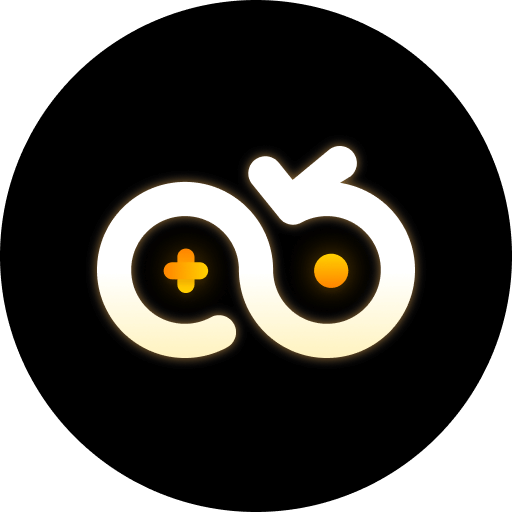1. Why NPCs and Quest Givers Are the Backbone of Blox Fruits Progression
In Blox Fruits, a Roblox game where players explore seas, battle enemies, and master devil fruits, NPCs (Non-Player Characters) and quest givers are more than just static fixtures—they’re the gatekeepers to progression. Whether you’re aiming to unlock new abilities, acquire rare items, or access higher seas, these characters dictate your journey. For example, the "Swordsman" NPC in the First Sea is critical for players wanting to learn sword techniques, while "Blackbeard" in the Third Sea offers endgame challenges that reward powerful devil fruits.
Quests from these NPCs provide experience, in-game currency (Beli), and exclusive gear. Without completing them, players struggle to advance beyond early-game content. For instance, the "Fisherman" NPC on Pirate Island tasks players with catching rare fish, which not only grants Beli but also unlocks access to special shops. Missing these interactions means slower level growth and limited access to meta-defining items like the Dark Blade or Light Fruit.
But here’s the catch: many players face real-world limitations when farming these quests. Long hours of grinding for rare drops or repetitive tasks can strain physical devices—overheating phones, drained batteries, or interrupted sessions due to network issues. This is where cloud technology, such as cloud phones, becomes a game-changer. Tools like VSPhone allow you to run Blox Fruits 24/7 in the cloud, ensuring you never miss a quest window or a rare spawn, even when your local device is off.
2. A Region-by-Region Breakdown of All Key NPCs and Quest Givers
First Sea: The Starting Point
The First Sea is where all players begin, and its NPCs lay the foundation for your journey. Let’s map them out:
| NPC Name | Location | Quest Type | Rewards |
|---|---|---|---|
| Swordsman | Beach (Near Ship Dealer) | Sword Training | Sword Techniques (e.g., Dragon Breath) |
| Fisherman | Pirate Island Dock | Fishing Missions | Beli, Rare Fish (for shops) |
| Blacksmith | Syrup Village | Weapon Upgrades | Enhanced Swords, Armor |
Pro tip: The Fisherman’s quests require patience—some fish only spawn at specific times. Using a cloud phone like VSPhone to automate fishing sessions ensures you catch them all without manual input. You can set up the cloud instance to run overnight, waking up to a full inventory of rare fish.
Second Sea: Mid-Game Challenges
Progressing to the Second Sea unlocks more complex NPC interactions. Here, quests often involve combat with stronger enemies or solving puzzles:
Enel (Sky Island): Offers lightning-based fruit upgrades but requires defeating his minions first. Failure means waiting 30 minutes for a retry—use a cloud phone to repeat attempts without draining your device.
Boarding Master (Dock of Wano): Teaches advanced sailing techniques. Completing his quests unlocks faster ships, critical for navigating the Second Sea’s stormy waters.
Devil Fruit Dealer (Hidden Cave): Sells rare fruits, but only to players who complete a "Purity Test" (defeating 100 zombies). Cloud phones let you run this test in the background while you focus on other tasks.
Players often overlook the "Purity Test" due to its repetitiveness. With a cloud phone, you can set up a second account to farm the test 24/7, ensuring you always have rare fruits ready to trade or use.
Third Sea: Endgame Content
The Third Sea is where the game’s hardest NPCs reside, offering rewards like the Legendary Swords or Godly Fruits. Key NPCs include:
Blackbeard (Marineford): Requires defeating 50 Elite Marines to challenge him. Victory grants the Yami Yami no Mi, one of the strongest devil fruits. The battle is intense—using a cloud phone ensures stable connectivity and prevents crashes during the fight.
Shanks (New World): Offers the "Final Duel" quest, where players must defeat him in 10 minutes. Failing resets the timer, but with a cloud phone, you can replay the challenge as many times as needed without local device wear.
3. How Cloud Phones Revolutionize Blox Fruits Grinding
Grinding for NPC quests in Blox Fruits is time-consuming. Whether it’s farming Beli, hunting rare fruits, or repeating combat challenges, the process demands hours of dedicated play. Traditional devices struggle with this: overheating, battery drain, and app crashes are common. Enter cloud phones—remote virtual devices that run games in data centers, accessible via any internet-connected device.
VSPhone, a leading cloud phone service, solves these issues. Here’s how it enhances your Blox Fruits experience:
24/7 AFK Farming: Set up VSPhone to run Blox Fruits while you sleep, work, or play other games. NPCs like the Fisherman or Devil Fruit Dealer’s "Purity Test" can be automated, ensuring you never miss a spawn or quest window.
Multi-Account Management: Run multiple Blox Fruits accounts on a single VSPhone instance. Farm resources on one account while questing on another—ideal for collecting rare items to trade or sell for Beli.
Low Latency & Stability: VSPhone’s global servers minimize lag, critical for timed quests like Enel’s lightning challenges or Shanks’ "Final Duel." No more missed attacks due to network drops.
Device Agnostic: Play on VSPhone from your phone, tablet, or laptop—no need for high-end hardware. Even budget devices can access smooth Blox Fruits gameplay via the cloud.
For example, a player aiming to collect all 30 devil fruits can use VSPhone to run 5 accounts simultaneously, each focused on a different fruit’s quest line. This reduces the time to completion from months to weeks, all while preserving their main device’s battery and performance.
4. Step-by-Step: Using VMOSCloud to Download and Run Blox Fruits
VMOSCloud, a trusted cloud platform, integrates seamlessly with Blox Fruits. Here’s how to set up your cloud instance for optimal questing:
Step 1: Create a VMOSCloud Account
Visit VMOSCloud’s official site and sign up for a free trial (or premium plan for extended features). The free tier offers 2 hours of daily usage, perfect for testing.
Step 2: Install Blox Fruits on Your Cloud Instance
Once logged in, launch a cloud phone instance (choose Android 11 for best compatibility). Open the built-in browser, navigate to Roblox’s official site, and install the app. Alternatively, use the Google Play Store pre-installed on most VMOSCloud instances to download Blox Fruits directly.
Step 3: Configure Auto-Grinding Scripts
VMOSCloud supports automation tools like Auto.js or Tasker. For example, to automate the Fisherman’s quest:
Open Auto.js in your cloud instance.
Record a script that: (1) Navigates to the dock, (2) Clicks the fishing rod, (3) Waits for a fish, (4) Repeats.
Save the script and set it to run 24/7. Your cloud phone will fish while you’re offline.
Pro tip: Use VSPhone’s "Multi-Instance" feature to run multiple scripts simultaneously—one for fishing, another for the Devil Fruit Dealer’s test, and a third for general questing. This maximizes resource collection efficiency.
5. FAQ:
Q1: Are there hidden NPCs in Blox Fruits that aren’t on official maps?
Yes! For example, the "Mystery Hermit" spawns randomly in the Third Sea’s fog zones. He offers a one-time quest for the "Eternal Compass," which reveals hidden islands. To find him, sail slowly through foggy areas—his boat has a unique purple flag. Using a cloud phone to patrol these zones 24/7 increases your chances of encountering him.
Q2: How do I handle timed quests that require precise timing (e.g., Enel’s lightning challenge)?
Timed quests demand quick reflexes and stable connections. Cloud phones like VSPhone reduce input lag to under 50ms, ensuring your attacks land on time. Additionally, you can record and replay failed attempts on the cloud instance to practice patterns without draining your local device’s battery.
Q3: Can using a cloud phone like VSPhone enhance my Blox Fruits gameplay?
Absolutely. VSPhone addresses three key pain points: (1) Device Limitations: Run Blox Fruits on low-end phones or laptops via the cloud. (2) AFK Farming: Automate repetitive quests (fishing, zombie killing) 24/7, even when your local device is off. (3) Multi-Account Efficiency: Manage multiple accounts to farm resources, trade items, or test builds—all from one cloud instance. With VSPhone, you spend less time grinding and more time enjoying Blox Fruits’ endgame content.