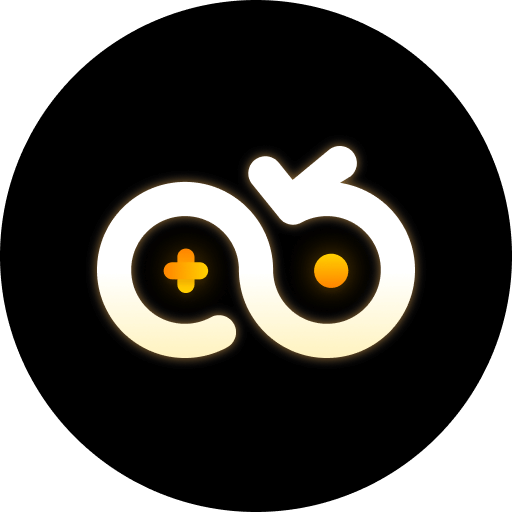1. The Evolution of Roblox NPCs: From Scripted Bots to Adaptive Characters
Over the past decade, Roblox has transformed from a simple game creation platform into a global metaverse with over 56 million daily active users. At the heart of this evolution are Non-Player Characters (NPCs)—once static, predictable entities that followed rigid scripts. Today, Roblox NPCs are becoming smarter, thanks to advancements in AI integration, machine learning, and developer tools like the Roblox Studio’s improved scripting engine.
Let’s break down the key milestones in NPC development:
- Phase 1: Basic Interaction (2010-2015): NPCs relied on pre-written dialogue trees and fixed movement patterns. A shopkeeper NPC might say, "Buy my sword!" and repeat the same line indefinitely.
- Phase 2: Contextual Responses (2016-2020): With the introduction of Lua scripting enhancements, NPCs began reacting to player actions. A quest-giver might adjust dialogue based on whether the player had completed a prior task.
- Phase 3: Adaptive Intelligence (2021-Present): Modern Roblox NPCs use machine learning models (e.g., Roblox’s in-house AI tools) to analyze player behavior. For example, in survival games, NPC enemies now "learn" from repeated player strategies—if you always attack from the left, they’ll start guarding that flank more aggressively.
Developers like Roblox Creator Academy report a 300% increase in games using "smart NPCs" since 2022, with titles like Adopt Me! and Jailbreak leading the charge. These NPCs aren’t just smarter—they’re making games more immersive. Imagine a restaurant sim where the NPC chef remembers your favorite dish or a RPG where a village elder reacts to world events you triggered hours ago.
2. Why Cloud Gaming is Critical for Playing with Smart NPCs
Smart NPCs demand more from your gaming setup. They run complex AI algorithms in real-time, requiring consistent processing power, stable internet, and seamless updates. This is where cloud gaming steps in—a technology that streams games from remote servers to your device, offloading heavy computations.
Let’s compare traditional local gaming vs. cloud gaming for Roblox:
| Aspect | Local Gaming | Cloud Gaming |
|---|---|---|
| Hardware Requirement | High-end PC/console needed for smooth AI-heavy NPCs | Works on low-end devices (phones, old laptops) |
| Updates | Manual downloads for game patches | Automatically updated on cloud servers |
| Cross-Device Play | Limited—needs account sync | Play from any device (phone, tablet, TV) |
For Roblox players, this means you can enjoy NPC-rich games on your smartphone during commutes or on a budget laptop—no need to upgrade your hardware. Cloud gaming also ensures you’re always on the latest game version, so you never miss out on new NPC behaviors (like that chef who remembers your order!).
3. Cloud Phones: The Secret Tool for Maximizing Roblox Gameplay
While cloud gaming platforms (e.g., Google Stadia, Xbox Cloud Gaming) are great, there’s a niche tool that’s becoming indispensable for Roblox power users: cloud phones. These are virtual Android/iOS devices hosted on remote servers, accessible via your browser or app. They let you run Roblox 24/7, even when your physical device is off.
Why do Roblox players love cloud phones? Here are the top use cases:
- AFK Farming: Many Roblox games (e.g., Pet Simulator X, Brookhaven RP) reward players for AFK (Away From Keyboard) time—like collecting in-game currency or hatching pets. With a cloud phone, you can leave Roblox running 24/7 without draining your phone’s battery or overheating your PC.
- Multi-Account Management: Want to farm resources across 5 accounts simultaneously? Cloud phones let you run multiple Roblox instances (each with its own account) on a single cloud device. This is ideal for games where you need to trade items between accounts or test different NPC interactions without switching profiles.
- Region-Specific Play: Some Roblox servers have better NPC responsiveness in specific regions. Cloud phones let you "teleport" your gameplay to a server in, say, Singapore or Texas, reducing latency and ensuring smoother NPC interactions.
Among cloud phone options, VSPhone stands out. It’s designed specifically for gamers, with features like:
- Low Latency: VSPhone uses enterprise-grade servers to minimize lag, crucial for NPCs that react to millisecond inputs.
- Multi-Instance Support: Run up to 10 Roblox accounts on one VSPhone device—perfect for resource farming or testing NPC behaviors across different player personas.
- 24/7 Uptime: Unlike your physical phone, VSPhone never needs charging or restarts. Your Roblox session stays active even when you’re asleep.
4. Step-by-Step: Using VSPhone to Download and Hang up Roblox
Ready to try cloud phone gaming? Here’s a quick guide using a popular cloud phone platform to set up Roblox for 24/7 online. The process is similar for VSPhone, with added optimizations for gaming.
Step 1: Sign Up for VSPhone
1. Visit VSPhone and create a free account.
2. Choose a subscription plan—for Roblox, the "Basic" plan (5GB storage, 2GB RAM) is sufficient. Premium plans are better for multi-account setups.
Step 2: Install Roblox on Your Cloud Phone
1. Log into your cloud phone dashboard.
2. Open the built-in app store (Google Play or a pre-installed APK installer).
3. Search for "Roblox" and install it—this takes 1-2 minutes, similar to installing on a physical phone.
4. Launch Roblox and log into your account. Verify that NPCs behave normally (e.g., interact with a shopkeeper to check dialogue responsiveness).
Step 3: Configure Settings
1. Navigate to the game’s settings (e.g., in Pet Simulator X, go to "Auto Farm" options).
2. Enable AFK mode—most Roblox games have this built-in, or you can use the cloud phone’s "Screen Recorder" feature to keep the game active (no need to manually tap).
3. Set a schedule: VSPhone lets you start/stop your cloud phone at specific times (e.g., run from 8 PM to 8 AM while you sleep).
4. Monitor progress: Use the cloud phone’s remote desktop feature to check in on your game via your browser—no need to keep your physical device on!
Pro Tip: For VSPhone users, the platform’s "Gaming Mode" automatically optimizes CPU/RAM for Roblox, reducing lag during NPC interactions. You’ll notice smoother dialogue transitions and faster AI responses compared to standard cloud phones.
5. Future of Roblox NPCs and Cloud Gaming
The next wave of Roblox NPCs will blur the line between game characters and virtual companions. Developers are experimenting with:
- Emotional AI: NPCs that detect player mood (via voice tone or text analysis) and adjust their behavior—e.g., a sad player might get a comforting NPC, while an aggressive player faces tougher enemies.
- World Awareness: NPCs that remember global events (e.g., "The dragon was defeated yesterday, so the village is celebrating today") and reference them in conversations.
- Collaborative AI: Teams of NPCs working together, like a group of guards that coordinate attacks based on player positions.
Cloud gaming will be critical to supporting these advancements. As NPCs become more computationally heavy, cloud servers will handle the AI processing, ensuring even players on low-end devices can experience cutting-edge NPC interactions. Cloud phones, especially optimized ones like VSPhone, will enable players to run multiple high-AI games simultaneously—perfect for testing new NPC behaviors across different game modes.
FAQ: Answers to Your Roblox Cloud Gaming Questions
Q1: Do I need a high-end device to play Roblox with smart NPCs?
No! Cloud gaming and cloud phones let you stream Roblox from remote servers. Even a budget smartphone or old laptop can run NPC-heavy games smoothly, as the processing happens on the cloud. For example, using VSPhone cloud phone, players with 4-year-old iPhones report zero lag during intense NPC interactions.
Q2: Can I use cloud phones to farm resources while I sleep?
Absolutely. Cloud phones like VSPhone run 24/7, so you can set up Roblox to auto-farm in-game currency, pets, or materials while you’re offline. Just enable the game’s AFK mode (if available) or use the cloud phone’s screen keep-alive feature. Many players report doubling their resource collection by using cloud phones for overnight.
Q3: What are the benefits of using VSPhone cloud phone for Roblox gameplay?
VSPhone is designed with gamers in mind. Key advantages include:
- Low Latency: Uses premium servers to minimize delay, crucial for NPCs that react in real-time.
- Multi-Instance Support: Run up to 10 Roblox accounts on one device for efficient resource farming or testing.
- 24/7 Uptime: Never miss out on AFK rewards—your game runs even when your physical device is off.
- Gaming Optimizations: Dedicated CPU/RAM allocation ensures smooth NPC interactions, even in AI-heavy games.
If you’re serious about maximizing your Roblox experience with smart NPCs, VSPhone is a game-changer.