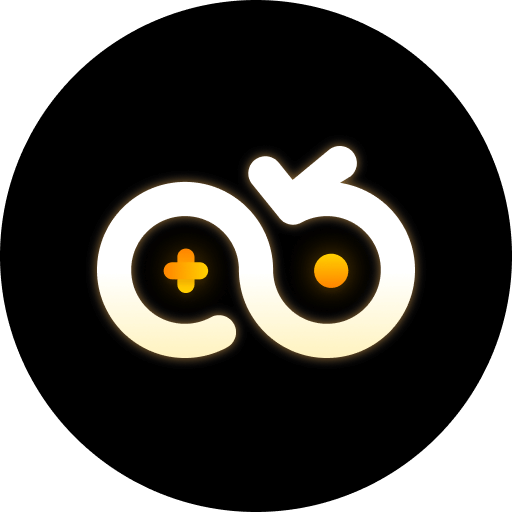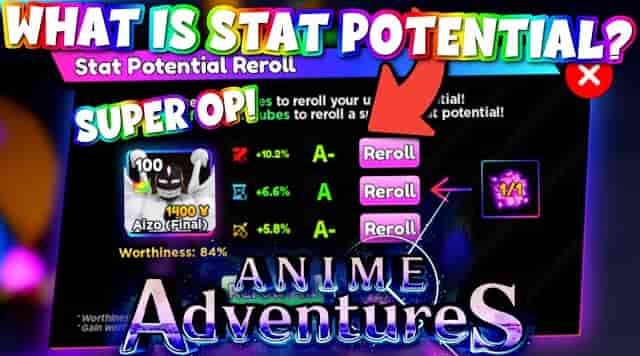Anime Adventures, a popular tower defense RPG, thrives on strategic character customization—none more critical than rerolling stats. Whether you’re chasing maxed-out attack values, superior health pools, or optimal speed, mastering the reroll process can transform your in-game success. This guide dives deep into the mechanics of stat rerolling, advanced techniques for efficiency, and how cloud gaming solutions like cloud phones (e.g., VSPhone) can elevate your strategy to new heights.
1. Decoding the Stat Reroll Mechanism in Anime Adventures
Before diving into reroll tactics, understanding how Anime Adventures handles stat generation is key. When you summon a character or evolve an existing one, base stats are rolled randomly within a predefined range. For example, a 5-star character might have Attack values ranging from 800-1200, with variance influenced by:
Character Rarity: Higher rarity (e.g., 6-star) expands stat ranges, increasing the ceiling for top-tier values.
Evolution Stage: Each evolution (e.g., from Elite to Mythic) resets stats, offering a new reroll opportunity.
In-Game Events: Limited-time events often introduce "stat boost" items that narrow reroll ranges to favor higher values.
To reroll stats, players typically use Reroll Tokens—acquired via daily login rewards, event completions, or in-game currency (Gems). Each token resets a character’s stats, but results are still random. Advanced players note that rerolling during double-drop events (e.g., 2x Reroll Token drops) maximizes resource efficiency.
Why Rerolling Matters: Competitive Play and Endgame Content
In late-game challenges like the "Infinite Tower" or PvP arenas, a single stat point can determine victory. For instance, a 10% attack boost might reduce clear times for boss stages by 30 seconds—critical for climbing leaderboards. Cloud-based rerolling, which we’ll explore later, allows players to run multiple rerolls simultaneously, drastically cutting down the time needed to secure optimal stats.
2. Step-by-Step Rerolling Process: From Novice to Pro
Whether you’re a first-time player or a seasoned veteran, following a structured reroll process minimizes wasted resources. Here’s how to do it:
Phase 1: Prep Work (For New Players)
Build a Reroll Stockpile: Focus on daily quests, event missions, and the "Free Gems" tab in the shop to accumulate at least 50 Reroll Tokens before starting. This ensures you can test multiple rolls without restarting.
Identify Priority Characters: Not all characters are worth rerolling. Check community tier lists (e.g., Reddit’s r/AnimeAdventures) to prioritize units like "Naruto" (high damage) or "Goku" (versatile tanking stats).
Save Progress Regularly: Use the game’s built-in cloud save (linked to Google/Facebook) or manual saves to avoid losing progress if a reroll fails.
Phase 2: The Reroll Loop (For Experienced Players)
Once prepped, follow this loop for efficiency:
| Step | Action | Pro Tip |
|---|---|---|
| 1 | Open the Character Menu | Use the "Quick Access" shortcut (usually a star icon) to skip menus. |
| 2 | Select "Reroll Stats" | Enable "Auto-Confirm" in settings to speed up clicks. |
| 3 | Check New Stats | Use a spreadsheet to track rolls—note min/max values for your target character. |
| 4 | Repeat or Save | If stats meet your threshold (e.g., Attack ≥ 1100), save progress. Otherwise, continue rolling. |
Pro players often "batch reroll"—focusing on 2-3 characters at once to spread out token usage and increase the odds of hitting a top roll on at least one unit.
3. Cloud Gaming: The Secret to Faster, Smarter Rerolls
Traditional rerolling on a mobile device has limitations: battery drain, overheating, and the need to manually click every roll. Enter cloud gaming—a solution that offloads the workload to remote servers, letting you reroll 24/7 without tying up your phone or PC. Cloud phones, like VSPhone, take this a step further by mimicking a physical Android device in the cloud, complete with root access and multi-instance support.
Why Cloud Phones Outperform Local Devices
Here’s how cloud phones revolutionize rerolling:
24/7 Operation: Unlike your phone, cloud phones run nonstop. Set up a reroll script at night, and wake up to 100+ rolls completed.
Multi-Instance Management: Run 5-10 Anime Adventures instances simultaneously on a single cloud phone, each rerolling different characters. This multiplies your progress without extra hardware.
Stable Performance: Cloud servers offer consistent FPS and low latency, eliminating the lag that plagues local rerolls on older devices.
Resource Efficiency: Cloud phones use remote resources, so your local device stays cool, battery life remains intact, and you avoid storage bloat from game updates.
How to Set Up Rerolling on VSPhone
Here's how to get started:
Sign Up: Visit VSPhone and create a free account. Premium plans unlock more instances and storage.
Launch a Cloud Instance: Select an Android version (10-15) optimized for Anime Adventures. Newer versions often support the latest game updates better.
Install Anime Adventures: Use the built-in Google Play Store or direct APK download (from the game’s official site) to install the game on your cloud instance.
Configure Reroll Scripts: Use automation tools like Auto.js or Tasker (pre-installed on some cloud phones) to automate the reroll button taps. Set the script to run every 5 seconds, ensuring continuous rolls.
Monitor Progress: Access your cloud instance via the VSPhone app (iOS/Android) or web browser. Check stats in real-time and pause/reset scripts as needed.
Within 24 hours, a single cloud instance can complete 1,728 rerolls (assuming 1 roll every 5 seconds)—10x faster than manual play. This speed is critical for chasing rare "god rolls" (stats in the top 1% of their range).
4. Maximizing Resource Gains with Cloud Phone Multi-Accounts
Rerolling isn’t just about stats—it also requires a steady stream of Reroll Tokens and Gems. Cloud phones let you manage multiple Anime Adventures accounts simultaneously, each generating resources that can be funneled to your main account. Here’s how:
Step 1: Create Secondary Accounts
Use your cloud phone to spin up 3-5 new Anime Adventures accounts. Each account should:
Use a unique email/Google account to avoid linking.
Complete the tutorial to unlock basic rewards (10 Reroll Tokens, 200 Gems).
Focus on daily login bonuses—these provide 5 Tokens/day per account.
Step 2: Automate Resource Farming
Most cloud phones support automation tools to run daily tasks on secondary accounts. For example:
Daily Quests: Scripts can complete 3-5 easy quests per account, yielding 15 Tokens/day total.
Event Participation: Even low-effort event participation (e.g., logging in) often gives 2-3 Tokens per account.
Friend Gifts: Link secondary accounts to your main account and send/receive daily gifts (1 Token each way, 5x/day = 10 Tokens).
Over a month, 5 secondary accounts can generate 750+ Tokens—enough for 150 full rerolls on your main character. This strategy is impossible on local devices due to the need to manually switch accounts and avoid device bans.
Step 3: Transfer Resources Safely
While Anime Adventures doesn’t allow direct resource transfers, you can use in-game mail systems (if available) or trade via shared guilds. Alternatively, use secondary accounts to summon duplicate characters, which can be merged into your main account for bonus Tokens (check the game’s "Character Fusion" system for details).
5. Common Reroll Challenges and Cloud-Based Solutions
Even with the best strategies, rerolling can hit roadblocks. Here are the top issues and how cloud phones solve them:
Challenge 1: "Bad Luck" Streaks—100+ Rolls with No Good Stats
Rerolling is probabilistic, but long dry spells are demoralizing. Solution: Use cloud phones to run parallel rerolls across multiple characters/accounts. For example, rerolling 3 characters at once on a cloud phone means you only need 1 success out of 3 to stay productive, reducing frustration.
Challenge 2: Device Overheating or Battery Drain
Local rerolling for hours on a phone causes overheating (which throttles performance) and kills battery life. Cloud phones eliminate this—all processing happens on remote servers, so your device stays cool and charged.
Challenge 3: Limited Time to Reroll
Busy schedules make manual rerolling impractical. Cloud phones work while you sleep, work, or play other games. Set up a script before bed, and wake up to hundreds of completed rolls—no effort required.
FAQ: Answers to Your Reroll and Cloud Gaming Questions
Q1: What’s the minimum number of Reroll Tokens I need to start rerolling effectively?
Aim for 50+ Tokens. This gives you enough attempts to see stat variance and identify your target range. If you’re chasing a top 1% stat, you may need 200+ Tokens—cloud phones make this feasible by automating the process.
Q2: Can I get banned for using cloud phones to reroll?
Anime Adventures’ terms of service prohibit botting (automated scripts that mimic human input), but using cloud phones alone isn’t against the rules. To stay safe:
Use manual input for critical actions (e.g., claiming rewards).
Avoid 24/7 automation—mix in some manual play to mimic natural behavior.
Stick to reputable cloud phone providers like VSPhone, which prioritize user privacy and compliance.
Q3: How does using VSPhone cloud phone enhance the rerolling process in Anime Adventures?
VSPhone cloud phones are designed for gamers, offering:
Low Latency: Servers located globally ensure smooth, responsive rerolling—no lag to slow down your progress.
Multi-Instance Support: Run 5+ Anime Adventures instances on a single cloud phone, each rerolling different characters simultaneously.
Root Access: Install automation tools (e.g., Auto.js) to script rerolls, freeing you from manual taps.
Cross-Device Access: Control your cloud instance via phone, tablet, or PC—check progress from anywhere.
In short, VSPhone turns rerolling from a tedious chore into a hands-off, efficient process, letting you focus on enjoying the game.