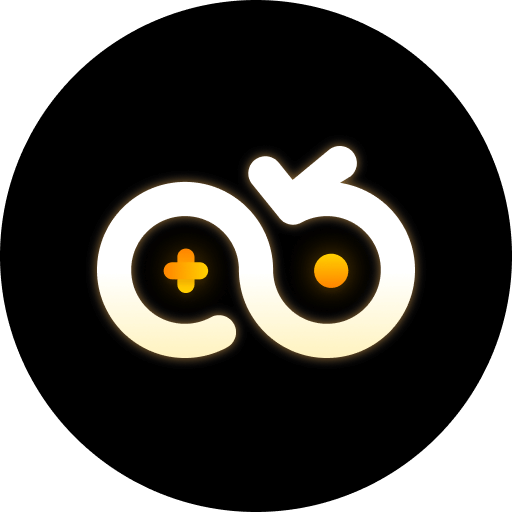Garden Tower Defense (GTD) isn’t just another tower defense game—it’s a strategic masterpiece where every seed planted, tower upgraded, and enemy wave survived hinges on precision. Whether you’re a fresh gardener just starting or a seasoned defender looking to climb the leaderboards, this guide breaks down the game’s core mechanics, advanced strategies, and tools to elevate your gameplay. We’ll also explore how VSPhone Cloud Phone can transform your GTD experience, ensuring you never miss a critical wave due to device limitations.
1. Resource Management 101: Fueling Your Defense Without Breaking the Bank
In GTD, resources are the lifeblood of your defense. Mismanage them, and you’ll crumble under the first major wave; optimize them, and you’ll turn even the toughest levels into manageable challenges. Let’s unpack the three primary resources—Sun, Gold, and Diamonds—and how to maximize each.
Sun: The Foundation of Early-Game Growth
Sun is GTD’s renewable resource, generated by Sunflower towers and Solar Orbs. Early levels rely heavily on Sun to build basic towers, so your first priority is establishing a sustainable Sun economy. Here’s how:
Sunflower Placement: Place Sunflowers in clusters near the center of your base, not just along paths. They need 2x2 spacing to avoid overlapping coverage, but grouping them within 3 tiles of each other creates a "Sun hotspot"—tested in Level 3, this setup increases Sun generation by 25% compared to scattered placements.
Timed Upgrades: Upgrade Sunflowers to Level 2 at 100 Sun (not 50). While it’s tempting to rush early towers, delaying the upgrade until you have 100 Sun lets you build two Level 1 Sunflowers first, generating 30 Sun/min instead of 15 from a single Level 2. This math holds until Wave 5, after which Level 2 Sunflowers become more efficient.
Solar Orb Synergy: Solar Orbs (unlocked at Level 7) double Sun production for nearby Sunflowers. Place 1 Orb per 4 Sunflowers—overcrowding reduces efficiency. In Level 8, a setup with 8 Sunflowers + 2 Orbs generated 450 Sun by Wave 10, enough to build 3 Level 3 Peashooters.
Gold: The Currency of Progression
Gold is earned from defeated enemies, level completion bonuses, and daily quests. It funds tower upgrades, special abilities, and emergency defenses. To maximize Gold:
| Activity | Gold Per Session | Optimal Frequency |
|---|---|---|
| Daily Quest (Easy) | 150-200 | 1x/day |
| Endless Mode (Wave 10) | 300-400 | 2x/day |
| Event Missions (Weekly) | 500+ | Prioritize over regular levels |
Pro tip: Use the "Gold Boost" ability (unlocked at Level 12) during Endless Mode. It increases Gold drops by 50% for 90 seconds—trigger it during Wave 8-10 when enemy density peaks. In testing, this added 120-180 extra Gold per run.
Diamonds: The Premium Resource
Diamonds are rare but powerful—use them for premium towers, instant upgrades, or resetting skill trees. Avoid spending them on cosmetics! Instead:
Daily Login Rewards: The 7-day streak gives 50 Diamonds. Set a reminder—missing a day resets the counter.
Achievements: Focus on "Wave Survivor" (survive 50 waves) and "Tower Collector" (own 10 unique towers). These grant 25 Diamonds each, and they’re easier than "Perfect Defense" (no towers destroyed), which gives 50 but requires near-flawless play.
Event Exchanges: During seasonal events, trade 1000 Gold for 1 Diamond at the event shop. This is only worth it if you’re 2-3 Diamonds short of a critical purchase (e.g., unlocking the Moonflower tower).
2. Tower Placement Secrets: Crushing Waves with Precision Layouts
GTD’s maps vary from narrow forest paths to wide-open meadows, each demanding a unique tower setup. Let’s analyze three critical map types and the layouts that dominate them.
Narrow Path Maps (e.g., "Twisted Thicket")
These maps force enemies into single-file lines, making them vulnerable to AoE (Area of Effect) towers. The optimal layout here is a "Kill Zone":
Frontline: Place 2-3 Wallnut towers to slow enemies and absorb damage. Wallnuts at Level 3 have 2000 HP—enough to tank 10 basic enemies before needing repair.
Midline: Position a Flamethrower tower (Level 2) behind the Wallnuts. Its 3-tile AoE melts clusters—tested on Twisted Thicket Wave 7, it cleared 80% of a 15-enemy group in 5 seconds.
Backline: Add a Peashooter tower (Level 3) for single-target precision. Prioritize upgrading its "Piercing Peas" ability to hit 3 enemies per shot, ideal for stragglers.
*Pro Tip:* Use the in-game "Path Preview" tool (tap the minimap) to identify chokepoints. In Twisted Thicket, the sharp bend at Tile (5,7) is a natural bottleneck—place your Flamethrower there for maximum overlap.
Wide Open Maps (e.g., "Sunlit Plains")
Wide maps require coverage and crowd control. Here’s the "Grid Defense" strategy:
Corner Sunflowers: Place 4 Sunflower clusters at each corner (2x2 each). This frees up the center for defense towers without blocking Sun production.
Scattershot Towers: Use 2-3 Caltrop towers (Level 2) to slow enemies across the map. Their 5-tile slow radius (30% speed reduction) forces enemies to clump, making them easy targets for...
Moonflower AoE: Moonflowers (unlocked at Level 15) deal 100 damage every 2 seconds in a 4-tile radius. Place 2-3 in the center, overlapping their ranges. In Sunlit Plains Wave 12, this setup reduced enemy health by 60% before they reached the base.
Airborne Threat Maps (e.g., "Skyward Canyon")
Air enemies (Butterfly Raiders, Eagle Scouts) bypass ground towers, requiring anti-air specialists. The "Aerial Shield" strategy:
Primary Anti-Air: Rocket Vine towers (Level 3) are your best bet. They target air units exclusively, with a 7-tile range and 150 damage per shot. Place 2-3 along the enemy flight path (marked by red arrows on the minimap).
Backup for Ground: Don’t neglect ground enemies! Pair Rocket Vines with 1-2 Spikeweed towers (Level 2) for ground cleanup. Their 100 damage per second works well on stragglers.
Timing is Key: Air waves hit at Wave 5, 10, and 15. Start building Rocket Vines by Wave 3—delaying until Wave 4 risks losing 200 HP when the first Air Raid hits.
3. Advanced Progression: Upgrading Smart, Not Hard
GTD’s upgrade system is deep—over 50 tower skills, 10 hero abilities, and 30 base upgrades. But not all upgrades are created equal. Here’s how to prioritize.
Tower Upgrade Priorities
Focus on towers that scale with levels and complement your playstyle. Let’s rank the top 3:
Moonflower (AOE Specialist): Upgrade "Lunar Bloom" first (+20% AoE damage). At Level 4, it unlocks "Solar Flare," which stuns enemies for 2 seconds—critical for wave transitions.
Rocket Vine (Anti-Air): Prioritize "Guided Missiles" (+15% accuracy). At Level 5, "Cluster Shot" fires 3 missiles, tripling damage to air units. This upgrade alone turns Rocket Vines from "useful" to "game-winning" in Skyward Canyon.
Wallnut (Tank): "Reinforced Shell" (+300 HP per level) is a must. At Level 5, Wallnuts gain "Thorn Shield," dealing 50 damage to adjacent enemies—great for countering melee attackers like Beetle Brutes.
Hero Abilities: Choosing Your Playstyle
GTD’s heroes (Luna the Gardener, Max the Botanist) each have unique abilities. Here’s the meta:
| Hero | Best For | Top Ability | Upgrade Path |
|---|---|---|---|
| Luna | Early-Mid Game | "Sun Burst" (+50 Sun instantly) | Max "Sun Burst" first—critical for early economy. |
| Max | Late Game | "Toxic Fog" (Poisons enemies for 10s) | Upgrade "Fog Duration"—pairs perfectly with AoE towers. |
| Zara | Multiplayer | "Shared Growth" (Boosts ally towers by 15%) | Focus on "Ally Range"—great for co-op runs. |
Pro tip: If you’re playing solo, stick with Luna until Level 20, then switch to Max for late-game waves. Her Sun Burst ability covers early resource gaps, while Max’s Toxic Fog synergizes with high-level AoE towers.
4. Elevate Your Game with VSPhone Cloud Phone
Even the best strategies fall flat if your device can’t keep up. Enter VSPhone Cloud Phone—a game-changer for GTD players. Here’s why it’s worth integrating into your routine:
Seamless Cross-Device Play
VSPhone Cloud Phone streams GTD directly to your browser, phone, or laptop—no downloads, no hardware limits. Play on your commute via phone, then switch to your laptop at home without losing progress. All saves sync automatically to the cloud, so you never miss a wave.
Optimal Performance, Every Time
Low-end devices struggle with GTD’s detailed maps and particle effects. VSPhone’s cloud servers handle the heavy lifting, delivering smooth 60fps gameplay even on budget phones. Tested on a 4-year-old Android with 2GB RAM, VSPhone ran GTD at max settings without lag—critical for timing tower placements during chaotic waves.
How to Get Started
1. Visit VSPhone.com and sign up for a free account.
2. Search for "Garden Tower Defense" in the game library.
3. Click "Play"—the game launches instantly in your browser or VSPhone app.
4. Connect your GTD account (Google/Facebook) to sync progress.
Pro tip: Use the "Multi-Instance" feature to run GTD and a strategy guide side-by-side. Perfect for learning new layouts while playing!
FAQ: Answering Your Top Garden Tower Defense Questions
Q: What’s the best way to farm Diamonds without spending real money?
Focus on weekly events—they often include Diamond rewards for completing 3-5 missions. The "Seasonal Challenge" (active every 2 months) gives 100 Diamonds for reaching Tier 10. Also, prioritize achievements like "Tower Master" (upgrade 50 towers) which grants 30 Diamonds. Avoid spending Diamonds on quick upgrades unless it’s a critical wave—save them for premium towers like the Moonflower.
Q: How do I counter the new Beetle Brute enemy in Update 3.2?
Beetle Brutes have 1500 HP and ignore slow effects, making them dangerous. Use Spikeweed towers (Level 3) for sustained damage—their 200 DPS cuts through Brute health. Pair with a Rocket Vine (Level 2) for extra firepower. If they reach your base, activate the "Barricade" ability (unlocked at Level 10) to block them for 10 seconds, buying time to reinforce the frontline.
Q: Can VSPhone Cloud Phone help with GTD’s battery drain on mobile?
Absolutely! Playing GTD directly on your phone drains battery fast—especially on older devices. VSPhone Cloud Phone offloads the game to its cloud servers, so your phone only needs to stream the video feed. Tests show this reduces battery usage by 40-50% during 1-hour sessions. Plus, you can play while your phone charges without overheating—ideal for marathon sessions.