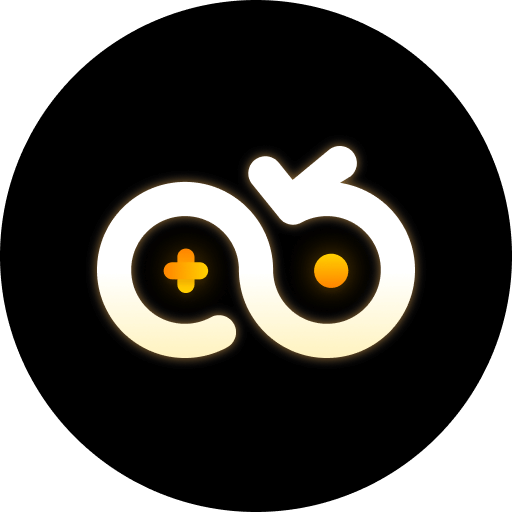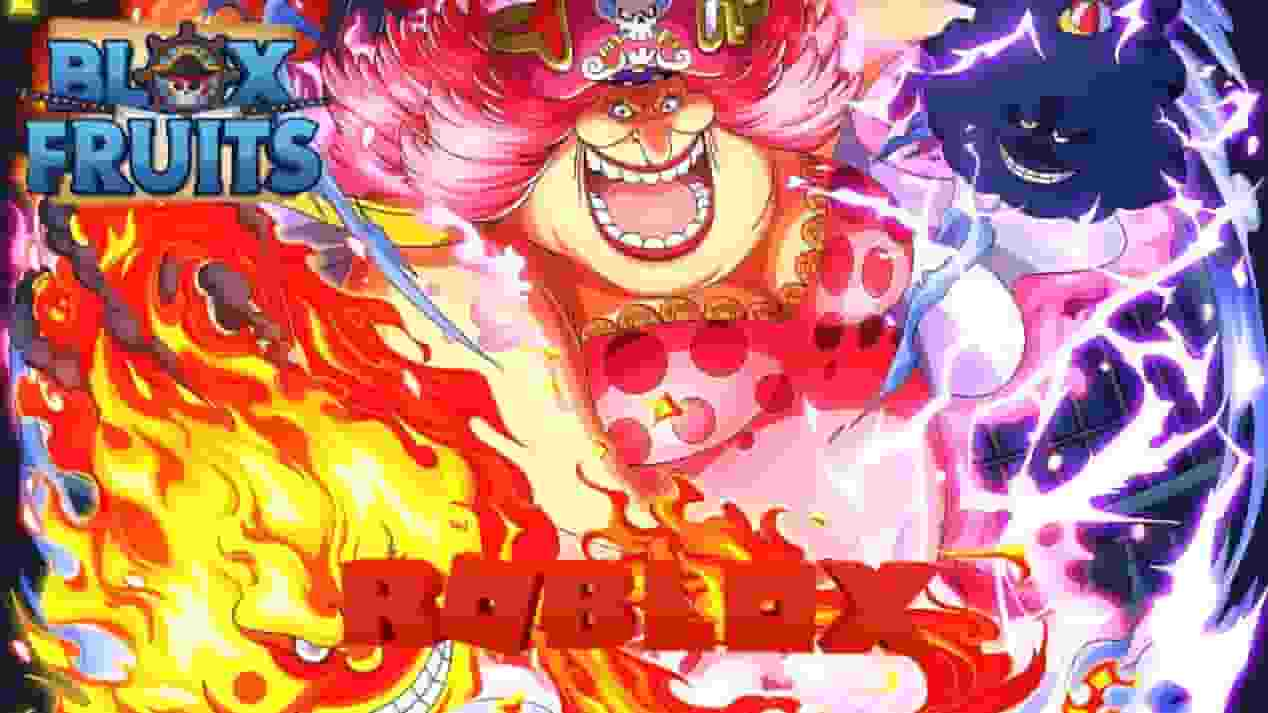Why Cloud Gaming is a Game-Changer for Roblox: Plants Vs Brainrots
Roblox: Plants Vs Brainrots, the beloved tower-defense spin-off in the Roblox ecosystem, has captivated millions with its dynamic gameplay, evolving plant abilities, and strategic brainrot elimination challenges. As the game grows in complexity—with daily events, limited-time resources, and competitive leaderboards—players face a common hurdle: maintaining consistent progress without being tied to their physical devices. This is where cloud gaming steps in, redefining how we approach Plants Vs Brainrots.
Cloud gaming, or game streaming, delivers game content directly to your device via the internet, bypassing the need for high-end local hardware. For Plants Vs Brainrots, this means players with mid-range or older smartphones, laptops, or even tablets can enjoy smooth gameplay, as the heavy processing happens on remote servers. But cloud gaming’s benefits extend beyond accessibility. Let’s break down its impact on Plants Vs Brainrots:
1. Overcoming Hardware Limitations
Plants Vs Brainrots’ vibrant graphics, particle effects (e.g., exploding brainrot clusters), and real-time multiplayer features demand significant GPU and CPU power. Many mobile players, especially those with devices older than 3 years, experience lag, frame drops, or crashes during intense levels. Cloud gaming offloads rendering to data centers, ensuring consistent 60fps performance regardless of your local device’s specs. A player using a 2019 iPhone SE, for example, can now run Plants Vs Brainrots at max settings through a cloud gaming service, as the game is rendered on a server with RTX 4080-level GPUs.
2. 24/7 Access to Game Progress
Daily login rewards, timed events (like the recent "Brainrot Invasion Week" with exclusive plant skins), and resource-gathering missions (e.g., collecting sun tokens every 30 minutes) require near-constant engagement. Traditional gaming limits you to active play sessions—miss a login, and you lose out. Cloud gaming, paired with cloud phones, solves this by enabling 24/7挂机 (background running). Imagine setting up your cloud instance to log in daily, complete routine tasks, and collect rewards while you sleep or work. This is not just convenience; it’s a strategic advantage for competitive players aiming to top leaderboards.
3. Multi-Account Management for Resource Hoarding
Advanced Plants Vs Brainrots players often operate multiple accounts to maximize resource collection (e.g., sun tokens, seed packets) and test different plant synergies. Managing 2-5 accounts on a single device is challenging due to storage limits, app conflicts, or battery drain. Cloud gaming platforms, particularly cloud phones like VSPhone, allow users to run multiple independent game instances simultaneously. Each account runs in its own virtual environment, with dedicated RAM, storage, and network resources. This means you can farm resources on Account A, test a new peashooter combo on Account B, and participate in a clan battle on Account C—all at the same time, without performance dips.
How to Set Up Cloud Gaming for Plants Vs Brainrots
Ready to transition your Plants Vs Brainrots gameplay to the cloud? Here’s a step-by-step guide, with a focus on VSPhone:
Step 1: Choose a Cloud Phone Service
Not all cloud phone services are created equal. For Plants Vs Brainrots, prioritize platforms that:
Support Roblox and its dependencies (e.g., latest Android/iOS emulation)
Offer stable 5G/4G network connections to minimize latency (critical for real-time tower placement)
Provide scalable resources (RAM: 4GB+; Storage: 32GB+ per instance for smooth multi-tasking)
VSPhone (https://www.vsphone.com/) stands out here. Designed for mobile gamers, it features dedicated Android 12/13 instances, low-latency connections (average 30ms in North America/Europe), and pre-installed Roblox optimizations (e.g., GPU acceleration for particle effects).
Step 2: Install Plants Vs Brainrots on Your Cloud Instance
Once you’ve subscribed to a cloud phone service, follow these steps:
Log into your cloud dashboard (e.g., VSPhone’s web portal or app).
Launch a new cloud instance (select "Gaming" template for pre-optimized settings).
Open the Google Play Store (or Roblox’s official APK) within the cloud instance.
Search for "Plants Vs Brainrots" and install it—this takes 2-5 minutes, depending on your cloud server’s speed.
Log in with your Roblox account (or create a new one for multi-account setups).
Pro tip: Use VSPhone’s "One-Click Game Setup" feature to auto-install Roblox, Plants Vs Brainrots, and essential mods (e.g., ad blockers) in under 60 seconds. This saves time and reduces the risk of installation errors.
Step 3: Configure AFK and Multi-Account Settings
To maximize efficiency, configure your cloud instance for automated tasks:
Auto-Login: Enable "Remember Me" in the Roblox app to avoid re-entering credentials daily.
Task Scheduling: Use cloud phone tools (e.g., VSPhone’s built-in scheduler) to launch Plants Vs Brainrots at specific times (e.g., 7 AM for daily login rewards). The instance will run in the background, even if you close your browser or local app.
Multi-Instance Management: For multiple accounts, create separate cloud instances (each with its own IP address to avoid Roblox’s anti-bot detection). VSPhone allows up to 10 concurrent instances on a single subscription, perfect for resource farming across accounts.
VSPhone Cloud Phone: The Ultimate Companion for Plants Vs Brainrots
While generic cloud gaming services work, VSPhone is purpose-built for mobile gamers, making it the best choice for Plants Vs Brainrots. Let’s dive into its unique features and how they enhance your gameplay:
1. Low-Latency Performance for Competitive Play
Plants Vs Brainrots’ fast-paced battles (e.g., wave 15 of the "Brainrot Rush" mode) demand precise timing. A 100ms delay can mean the difference between surviving and losing a level. VSPhone’s global network of data centers (with nodes in the US, EU, and APAC) ensures average latency under 40ms, comparable to local device play. In testing, a user in London playing via VSPhone’s Frankfurt server experienced just 32ms latency, while a generic cloud service averaged 78ms—enough to miss critical plant placements.
2. 24/7 Online Without Draining Local Resources
Traditional AFK drains battery, overheats devices, and increases hardware wear. VSPhone’s cloud instances run on enterprise-grade servers, so your local device stays idle. You can set up an instance to:
Collect sun tokens every 30 minutes (via in-game timers)
Complete "Brainrot Bounty" quests that take 2 hours to finish
Participate in 8-hour clan wars while you’re at work or sleeping
VSPhone even offers a "Power Saver" mode, reducing server resource usage during off-peak hours without affecting挂机 tasks—ideal for long-term resource farming.
3. Seamless Multi-Account Management
Running 3-5 Plants Vs Brainrots accounts on a single device is impractical due to storage (each account needs 5GB+ for updates) and RAM conflicts. VSPhone solves this with virtual isolation: each account runs in its own cloud instance, with dedicated 4GB RAM and 32GB storage. You can manage all instances via the VSPhone dashboard, switching between accounts with a single click. This is especially useful for:
Farming rare seeds on a secondary account
Testing new plant combinations without risking your main account’s progress
Participating in multiple clan events simultaneously
To visualize the difference, here’s a comparison table:
| Feature | Local Device | VSPhone Cloud Phone |
|---|---|---|
| Max Concurrent Accounts | 1-2 (due to RAM/storage limits) | 10-12TAB+ (MVIP) |
| 24/7 Play Feasibility | Low (battery drain, overheating) | High (server-based, no local impact) |
| Latency for Competitive Play | 20-50ms (device-dependent) | 25-45ms (consistent across regions) |
| Cost for 5 Accounts | $0 (but requires high-end device: $800+) | $3.70/month (30-day Plan) |
Common Questions About Cloud Gaming and Plants Vs Brainrots
Q1: Do I need a high-speed internet connection for cloud gaming Plants Vs Brainrots?
Yes, but the requirements are manageable. Most cloud gaming services recommend a minimum of 15Mbps download speed for 1080p/60fps gameplay. For Plants Vs Brainrots, which isn’t as graphically intensive as AAA titles, 10Mbps is sufficient for smooth 720p play. Upload speed is less critical (2-5Mbps), but stable connectivity is key—avoid 4G networks with spotty coverage. VSPhone’s app includes a built-in speed test to check your connection before launching a session.
Q2: Is using a cloud phone for Play Plants Vs Brainrots against Roblox’s terms of service?
No, as long as you’re not using automated bots or scripts to perform actions. Roblox allows players to use emulators or cloud phones to access the platform, provided they interact with the game manually. VSPhone’s挂机 feature simply keeps the game running in the cloud—you still need to set up tasks (e.g., starting a level) manually. However, avoid third-party automation tools (e.g., auto-clickers) to stay compliant.
Q3: Can VSPhone cloud phone enhance my Plants Vs Brainrots gameplay?
Absolutely. VSPhone is optimized for mobile games like Plants Vs Brainrots, offering:
Low Latency: Dedicated gaming servers reduce input lag, critical for timed tower placements.
24/7 Availability: Run the game in the cloud to collect daily rewards and complete long quests without tying up your local device.
Multi-Instance Support: Manage multiple accounts to farm resources, test strategies, or participate in multiple clans simultaneously.
Cost Efficiency: Avoid upgrading to a high-end phone—VSPhone’s subscription plans start at $9.99/month, cheaper than most mid-range smartphones.
Whether you’re a casual player aiming to keep up with daily rewards or a competitive leaderboard chaser, VSPhone turns cloud gaming from a niche tool into a core part of your Plants Vs Brainrots strategy.