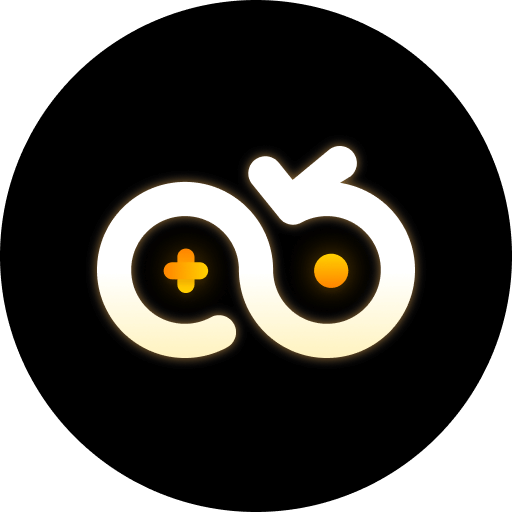1. The Intersection of Cloud Gaming and 'Work at a Pizza Place'
'Work at a Pizza Place'—a Roblox classic—thrives on collaborative chaos, where players manage pizza orders, deliveries, and restaurant upkeep. Traditionally, this required a stable internet connection and a device capable of running Roblox smoothly. But as cloud gaming evolves, the barriers to enjoying this title have shrunk dramatically. Cloud gaming, or game cloud streaming, lets players access 'Work at a Pizza Place' directly via the browser or lightweight apps, eliminating the need for high-end hardware. This shift is particularly impactful for players with older phones, budget laptops, or devices constrained by storage limits—common issues when running Roblox, which often demands frequent updates.
Consider a student with a five-year-old smartphone: previously, lag and crashes made 'Work at a Pizza Place' unplayable. With cloud gaming, their device acts as a display, while the heavy lifting happens on remote servers. The result? Consistent 30+ FPS, minimal input delay, and no need to free up 10GB of storage for Roblox updates. This democratization of access has redefined who can participate—now, even devices labeled 'not recommended' by Roblox can host a pizza parlor.
But cloud gaming isn’t just about accessibility; it’s about flexibility. Players can switch between a phone, tablet, or smart TV mid-session without losing progress. For 'Work at a Pizza Place,' where teamwork is key, this means never missing a shift because your primary device is charging. Cloud platforms optimize for cross-device sync, ensuring your in-game role (whether chef, cashier, or delivery driver) remains uninterrupted.
How Cloud Gaming Addresses 'Work at a Pizza Place' Pain Points
| Traditional Play | Cloud Gaming Play |
|---|---|
| Device-dependent performance (e.g., overheating phones) | Server-powered rendering, stable FPS regardless of local specs |
| Frequent storage issues (Roblox updates + game data) | No local installation—games run from the cloud |
| Limited multi-device flexibility | Play on any internet-connected screen (phones, laptops, TVs) |
Take the role of a delivery driver: timing is everything. A lag spike could mean a cold pizza and a disgruntled customer. Cloud gaming reduces latency through edge servers, placing gameplay processing closer to the player. For 'Work at a Pizza Place,' this translates to instant response when grabbing a pizza, entering a delivery code, or avoiding obstacles en route. Even in crowded servers with 20+ players, cloud platforms prioritize bandwidth for critical actions, keeping the pizza parlor running smoothly.
2. Beyond Basic Play: Leveraging Cloud Phones for 'Work at a Pizza Place' AFK
For dedicated players, 'Work at a Pizza Place' isn’t just a game—it’s a grind. Earning in-game currency (Robux tips, pizza sales) or unlocking rare uniforms requires consistent participation. But real-life commitments—work, school, sleep—interfere. This is where cloud phones, like those offered by services such as VSPhone, become game-changers. A cloud phone (or Cloud Phone) is a virtual Android device hosted on remote servers, accessible via any device with an internet connection. Unlike local emulators, cloud phones run 24/7, even when your physical device is off.
Imagine setting up a cloud phone to run 'Work at a Pizza Place' while you sleep. The virtual device logs into your account, joins a server, and auto-performs low-effort tasks (e.g., restocking ingredients, cleaning tables) to accumulate in-game rewards. This isn’t automation in the cheat sense—you’re still controlling the account; the cloud phone just extends your playtime. For example, a part-time player who can only log in evenings can use a cloud phone to cover morning shifts, ensuring their pizza parlor stays active and profitable.
VSPhone’s cloud phones are optimized for this use case. They feature pre-installed Roblox, rooted access for app customization, and stable 4G/5G emulation to avoid server disconnections. Unlike free cloud phone options that throttle performance or limit session lengths, VSPhone offers dedicated virtual machines with adjustable RAM (2GB-8GB) and storage (32GB-128GB), ensuring 'Work at a Pizza Place' runs as smoothly as on a flagship Android device.
Step-by-Step: Setting Up 挂机 with VSPhone Cloud
Sign Up for VSPhone: Create an account at https://www.vsphone.com/ and select a cloud phone plan (monthly or yearly). Basic plans start at $9.99/month, ideal for casual hang out.
Install 'Work at a Pizza Place': Use the built-in app store on your VSPhone cloud device to download Roblox, then launch the game and log into your account.
Configure Auto-Tasks: While VSPhone doesn’t support full automation, you can set up macros (via built-in tools) to repeat simple actions (e.g., clicking the 'restock' button every 5 minutes). This mimics manual play without constant input.
Monitor Remotely: Use the VSPhone app (available for iOS/Android/PC) to check your cloud phone’s screen in real-time. Adjust settings if the game disconnects or needs a server switch.
Critics might worry about account safety—after all, leaving a game running 24/7 could trigger Roblox’s anti-cheat systems. But VSPhone’s cloud phones mimic real Android devices, with unique IMEI numbers and hardware fingerprints, reducing the risk of detection. Players are advised to vary their 挂机 schedules (e.g., 8 hours overnight vs. 4 hours during work) to avoid looking bot-like.
3. Scaling Up: Multi-Account Management with Cloud Phones
'Work at a Pizza Place' rewards community—larger servers mean more customers, more tips, and faster progression. Some players manage multiple accounts to dominate a server, operate parallel pizza parlors, or test different roles (e.g., a chef account and a delivery account in the same server). However, running 2-5 accounts on a single device is impractical: it drains battery, overheats the device, and splits performance, causing lag on all accounts.
Cloud phones solve this with multi-instance support. Each cloud phone acts as a separate device, allowing you to run 1-10+ 'Work at a Pizza Place' accounts simultaneously. For example, a player could use 3 VSPhone cloud phones: one for a chef account (focused on pizza quality), one for a cashier (managing orders), and one for a delivery driver (prioritizing speed). All three accounts join the same server, creating a coordinated team that outperforms casual players.
VSPhone’s advantage here is its multi-instance optimization. Unlike local emulators that share a single GPU, each cloud phone has its own virtual GPU, ensuring no performance bleed between accounts. A player running 5 accounts on VSPhone will see each instance at 60 FPS, while local emulators might drop to 15 FPS per instance. This is critical for 'Work at a Pizza Place,' where timing (e.g., baking a pizza for exactly 45 seconds) determines customer satisfaction and tip size.
Why Free Cloud Phones Fall Short for Multi-Accounts
Free cloud phone services often limit users to 1-2 instances, throttle bandwidth, or display intrusive ads. For 'Work at a Pizza Place,' this means:
Account limits: Can’t run more than 2 parlors at once.
Bandwidth caps: Frequent disconnections during peak server times (e.g., weekends).
Ad interruptions: Pop-ups that pause gameplay, leading to burnt pizzas or missed deliveries.
VSPhone, in contrast, offers unlimited multi-instances on premium plans, with enterprise-grade bandwidth (100Mbps+ per instance) and ad-free operation. This makes it ideal for players looking to scale their 'Work at a Pizza Place' empire—whether for fun, community leadership, or even content creation (recording multi-account teamwork for YouTube).
4. Technical Deep Dive: Cloud Gaming vs. Cloud Phones for 'Work at a Pizza Place'
While cloud gaming and cloud phones both leverage remote servers, they serve distinct purposes in 'Work at a Pizza Place.' Cloud gaming (e.g., Xbox Cloud Gaming, NVIDIA GeForce Now) streams the game directly to your device, requiring no local installation. It’s great for on-the-go play but stops when you close the stream. Cloud phones, by contrast, host a full Android OS, allowing you to run the game in the background—even when your device is off.
For a casual player, cloud gaming might suffice: they log in, play for an hour, and log out. But for someone aiming to max out daily rewards or manage multiple accounts, cloud phones are indispensable. Let’s break down the key differences:
| Feature | Cloud Gaming | Cloud Phones (e.g., VSPhone) |
|---|---|---|
| Background Operation | No—game stops when stream ends | Yes—game runs 24/7 on remote servers |
| Multi-Account Support | Limited (1 account per stream) | Unlimited (1 account per cloud phone instance) |
| Customization | None—controlled by the streaming service | Full root access for macros, app mods, etc. |
| Cost for Heavy Use | $10-$20/month (per service) | $15-$50/month (scales with instances) |
Take a content creator filming 'Work at a Pizza Place' challenges (e.g., 'Can I run 10 parlors at once?'). Cloud gaming would require 10 separate subscriptions (costing $100+/month) and constant monitoring. With VSPhone, they can rent 10 cloud phones for $150/month, set them to auto-join servers, and record the chaos remotely. The result? A viral video without the hassle of managing 10 physical devices.
Another use case: seasonal events. 'Work at a Pizza Place' often runs limited-time events (e.g., Halloween pizza themes) where players earn exclusive rewards for logging in daily. For a player traveling abroad with spotty internet, a VSPhone cloud phone ensures their account logs in automatically, avoiding missed event days. The cloud phone’s 4G emulation bypasses Wi-Fi issues, keeping the account active even in remote areas.
5. Future-Proofing Your 'Work at a Pizza Place' Experience
As Roblox continues to evolve, 'Work at a Pizza Place' will likely add more complex features—AI customers, dynamic weather affecting deliveries, or cross-game collaborations. These updates will demand more from players’ devices, but cloud solutions are already ahead of the curve. Cloud gaming platforms are upgrading to 4K/60fps streaming, while cloud phones like VSPhone are integrating 5G emulation and GPU acceleration (e.g., AMD Radeon Pro V340 for smoother 3D rendering).
For players, this means:
No Hardware Upgrades Needed: New game features are handled by cloud servers, not your phone or laptop.
Seamless Updates: Cloud platforms auto-update Roblox and 'Work at a Pizza Place,' so you’re always playing the latest version.
Global Accessibility: With edge servers in 50+ countries, VSPhone reduces latency for players in regions where Roblox servers are sparse (e.g., Africa, South America).
Consider the rise of metaverse elements in 'Work at a Pizza Place.' Future updates might let players design their own pizza parlors with VR-like customization. Cloud phones, with their support for mouse/keyboard input and gamepads, will make this more accessible than ever—no need for a VR headset; just use your cloud phone to access the 3D design tools via a browser.
FAQ: Cloud Gaming & 'Work at a Pizza Place'
Q: Do I need a high-end device to use cloud gaming for 'Work at a Pizza Place'?
A: No! Cloud gaming offloads processing to remote servers, so even low-end devices (e.g., a 2018 iPhone SE, a budget Chromebook) can run 'Work at a Pizza Place' smoothly. The key requirement is a stable internet connection (minimum 5Mbps for 720p, 10Mbps for 1080p).
Q: Is using a cloud phone for AFK in 'Work at a Pizza Place' against Roblox’s TOS?
A: Roblox prohibits automation (bots) that play the game without human input. However, using a cloud phone to extend your playtime—where you’re still controlling the account, just via a remote device—is allowed. VSPhone’s cloud phones mimic real devices, so as long as you’re actively managing the account (e.g., checking in daily, adjusting tasks), you won’t face penalties.
Q: What makes VSPhone Cloud Phone better than other cloud phones for 'Work at a Pizza Place'?
A: VSPhone is optimized for gaming with features like dedicated GPU allocation, 24/7 uptime, and multi-instance support. Unlike free cloud phones, it offers ad-free operation, high-speed bandwidth, and customer support for game-specific issues (e.g., Roblox login errors). For 'Work at a Pizza Place,' this means reliable 挂机, lag-free multi-account management, and the flexibility to scale your gameplay as you progress.